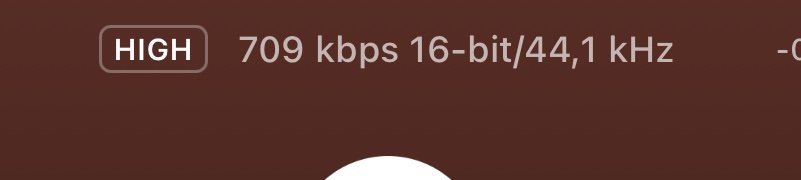Hi everyone!
I am new to the forum and just registered to share my experience: I am facing the same issues with my (new) Wiim Ultra and Tidal when having quality at max: The songs basically become unplayable, there is more stuttering than actual playing. This occurs both when playing via the Wiim app and using Tidal Connect. The WiFi connection is perfect, directly connected to the router (not a repeater) with high bandwidth. Rebooting the device didn’t help. Strangely, when playing via Tidal on my phone, there is no stuttering at all. So there seems to be an issue with the combination Wiim Ultra / Tidal.
I am looking forward to a hopefully quick solution since the device is currently unusable in fact.
Kind regards
I am new to the forum and just registered to share my experience: I am facing the same issues with my (new) Wiim Ultra and Tidal when having quality at max: The songs basically become unplayable, there is more stuttering than actual playing. This occurs both when playing via the Wiim app and using Tidal Connect. The WiFi connection is perfect, directly connected to the router (not a repeater) with high bandwidth. Rebooting the device didn’t help. Strangely, when playing via Tidal on my phone, there is no stuttering at all. So there seems to be an issue with the combination Wiim Ultra / Tidal.
I am looking forward to a hopefully quick solution since the device is currently unusable in fact.
Kind regards