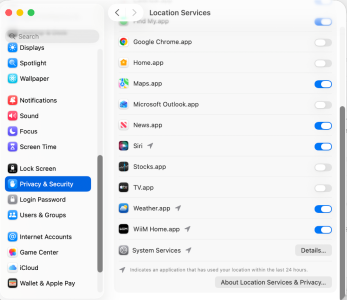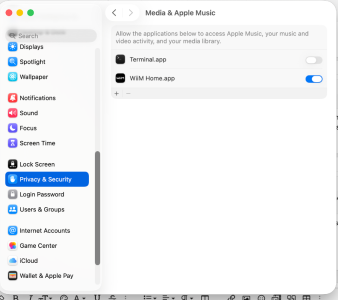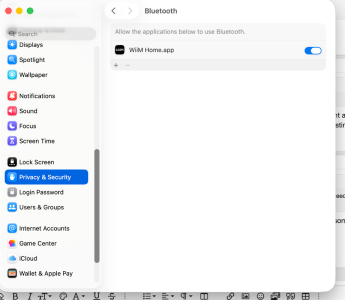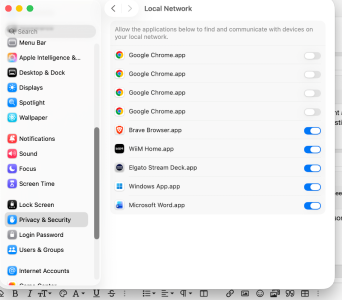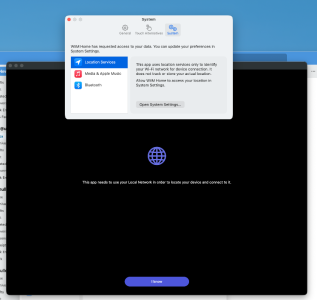- Joined
- Mar 2, 2024
- Messages
- 3,955
Until fairly recently, I was able to use the iPadOS version of the WiiM Home App on my M1 MacStudio, and M3 MacBook Air.
Both Mac devices are running the latest release firmware macOS Tahoe version 26.0.1, and the iPadOS WiiM Home App version 3.3.10.
When I open the app, it starts to load, but when I move my cursor pointer to select something it freezes, and I get the rotating "Beach Ball" which eventually results in the app closing.
This behaviour stopped the app from working on the M1 MacStudio about a month or two ago, but was still working on the M3 MacBook Air within the last couple of weeks or so.
Does anyone else use the iPadOS app on an M series Mac product, and is it still working properly for them?
Both Mac devices are running the latest release firmware macOS Tahoe version 26.0.1, and the iPadOS WiiM Home App version 3.3.10.
When I open the app, it starts to load, but when I move my cursor pointer to select something it freezes, and I get the rotating "Beach Ball" which eventually results in the app closing.
This behaviour stopped the app from working on the M1 MacStudio about a month or two ago, but was still working on the M3 MacBook Air within the last couple of weeks or so.
Does anyone else use the iPadOS app on an M series Mac product, and is it still working properly for them?