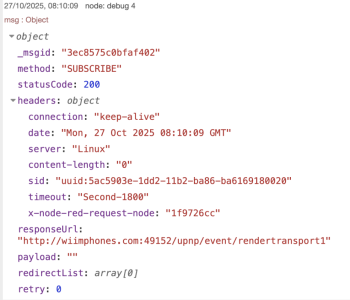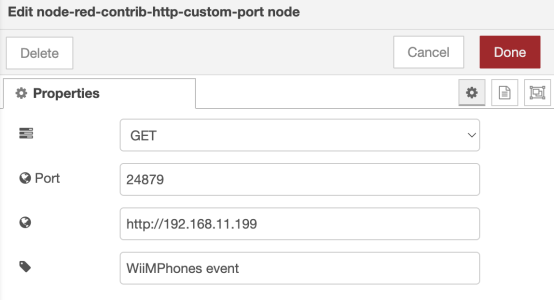Hi
I'm using Node-RED to control playback on my WiiM Pro using the HTTPS API (WiiM's document on that was great), and it works just fine. However, I'd like to be able to detect events on the WiiM, such as a track change or playing starting from a source client such as Roon or Spotify - so as to be able to trigger the appropriate settings of the rest of the playback system automatically, such as power other components on, choose appropriate input settings and so on.
I know I could just regularly poll using the HTTPS API and detect changes, but that introduces delay and is really inefficient. Ideally I'd like to establish a websocket connection and subscribe to the relevant events - is there any documentation about that, or can anyone advise whether that's possible on the WiiM?
Thanks
I'm using Node-RED to control playback on my WiiM Pro using the HTTPS API (WiiM's document on that was great), and it works just fine. However, I'd like to be able to detect events on the WiiM, such as a track change or playing starting from a source client such as Roon or Spotify - so as to be able to trigger the appropriate settings of the rest of the playback system automatically, such as power other components on, choose appropriate input settings and so on.
I know I could just regularly poll using the HTTPS API and detect changes, but that introduces delay and is really inefficient. Ideally I'd like to establish a websocket connection and subscribe to the relevant events - is there any documentation about that, or can anyone advise whether that's possible on the WiiM?
Thanks