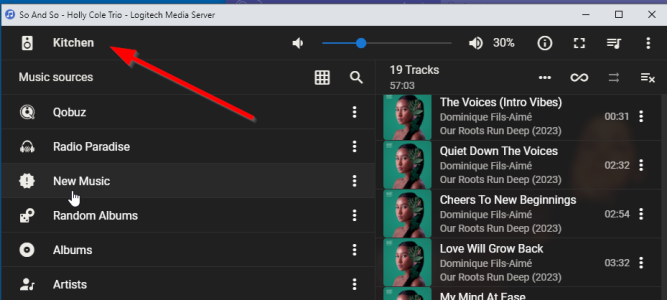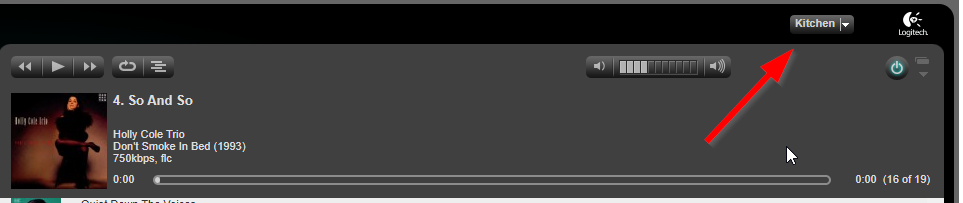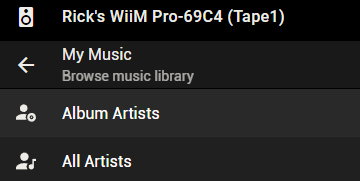I have set up an LMS server, and from what I understand in my reading in this forum, that I would be able to stream music from the LMS server to the WiiM Pro.
However, when I tried to do so, I'm unable to get any audio.
In a similar setup with my router, my Cambridge audio server works with no problem.
My setup, is a watch guard firebox t70. I have three networks set up on it and they're all in bridge mode, so they can all communicate with each other no problem. I can ping any IP address, and the two wireless networks have their own IP range, as well as the wired network having its own.
The wireless network that I use to control the Cambridge is on a 192.168.100.xxx, and the wired network that the Cambridge audio system is on is 192.168.111.xxx.
These two communicate perfectly with no problem, I use the wireless network to control from the Cambridge audio music app and it goes to the wired network perfectly, no problem.
In my LMS setup, I have the server on the wired network which is 192.168.111.xxx, and I'm trying to stream from the wired network to my wireless network which is where the WiiM resides, on the 192.168.100.xxx.
Since my router is set up to use bridge mode, and communicate through all the networks either by pinging or for instance when of I access The LMS on the wired network, I have no problems reaching it at all. Why would I have trouble in the other direction? I installed UPNP plug and play also on the LMS just in case I needed that for the WiiM Pro to find the device and vice versa.
Was I given bad advice here? Will it be able, the LMS that is, reside on the wired network, or will I need to enable it on the wireless network, with the same IP range? I know wired networks are generally faster, but will I be able to have the ethernet cable plugged in and enable wireless in LMS at the same time? Or will I need to choose one over the other, and if then doing so, if I choose the wireless network I will have to give the LMS a static IP?
Sorry for all the questions, but I'm trying to think through this, and would like to know why it doesn't work in its present configuration whenever in the reverse it works fine. Communicating to the server via wireless to wired network, that is. Why wouldn't it find the device to stream to? I was told in another thread that I wouldn't have to do anything with the WiiM Pro, that LMS would simply find it and stream.
I hope I've enumerated this for everyone here, and I appreciate any and all feedback, and I'm sure I'm not the first one to try this. Thank you for any and all help.
However, when I tried to do so, I'm unable to get any audio.
In a similar setup with my router, my Cambridge audio server works with no problem.
My setup, is a watch guard firebox t70. I have three networks set up on it and they're all in bridge mode, so they can all communicate with each other no problem. I can ping any IP address, and the two wireless networks have their own IP range, as well as the wired network having its own.
The wireless network that I use to control the Cambridge is on a 192.168.100.xxx, and the wired network that the Cambridge audio system is on is 192.168.111.xxx.
These two communicate perfectly with no problem, I use the wireless network to control from the Cambridge audio music app and it goes to the wired network perfectly, no problem.
In my LMS setup, I have the server on the wired network which is 192.168.111.xxx, and I'm trying to stream from the wired network to my wireless network which is where the WiiM resides, on the 192.168.100.xxx.
Since my router is set up to use bridge mode, and communicate through all the networks either by pinging or for instance when of I access The LMS on the wired network, I have no problems reaching it at all. Why would I have trouble in the other direction? I installed UPNP plug and play also on the LMS just in case I needed that for the WiiM Pro to find the device and vice versa.
Was I given bad advice here? Will it be able, the LMS that is, reside on the wired network, or will I need to enable it on the wireless network, with the same IP range? I know wired networks are generally faster, but will I be able to have the ethernet cable plugged in and enable wireless in LMS at the same time? Or will I need to choose one over the other, and if then doing so, if I choose the wireless network I will have to give the LMS a static IP?
Sorry for all the questions, but I'm trying to think through this, and would like to know why it doesn't work in its present configuration whenever in the reverse it works fine. Communicating to the server via wireless to wired network, that is. Why wouldn't it find the device to stream to? I was told in another thread that I wouldn't have to do anything with the WiiM Pro, that LMS would simply find it and stream.
I hope I've enumerated this for everyone here, and I appreciate any and all feedback, and I'm sure I'm not the first one to try this. Thank you for any and all help.