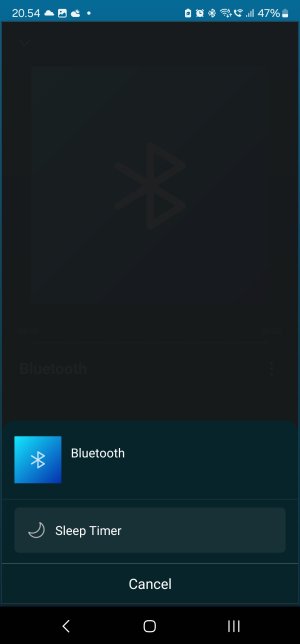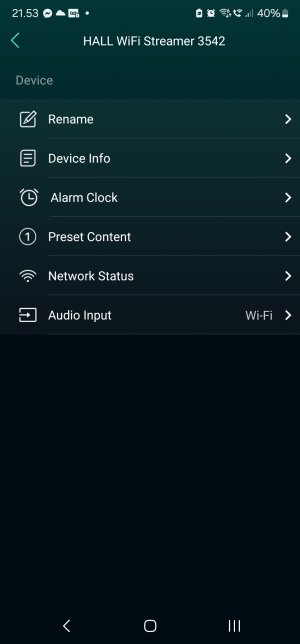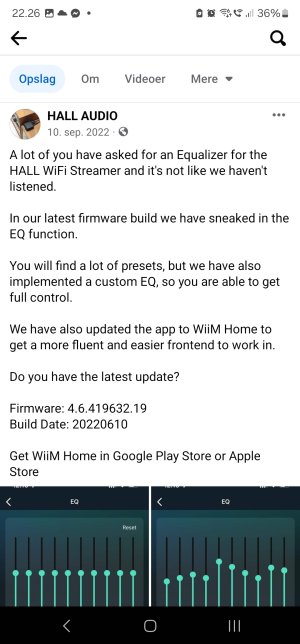- Joined
- Oct 19, 2022
- Messages
- 1,037
Hi,
We created a new category with sections for our devices and WiiM Home App where we'll post the updates here so you're all informed and can give us any feedback you're experiencing here. Please note that this does not replace our support channels via the app and email at support@wiimhome.com.
We've changed the permissions so no new threads can be created but only replies on each thread to keep this category clean and organized
We'll collect general feedback here so we can improve on next releases.
Thanks!
WiiM Team
We created a new category with sections for our devices and WiiM Home App where we'll post the updates here so you're all informed and can give us any feedback you're experiencing here. Please note that this does not replace our support channels via the app and email at support@wiimhome.com.
We've changed the permissions so no new threads can be created but only replies on each thread to keep this category clean and organized
We'll collect general feedback here so we can improve on next releases.
Thanks!
WiiM Team