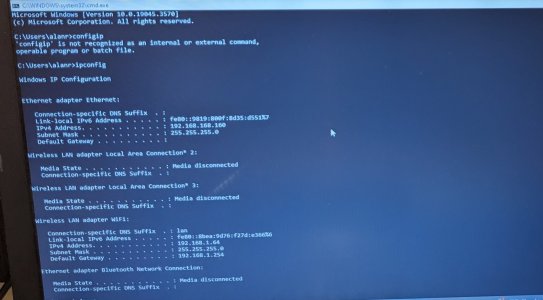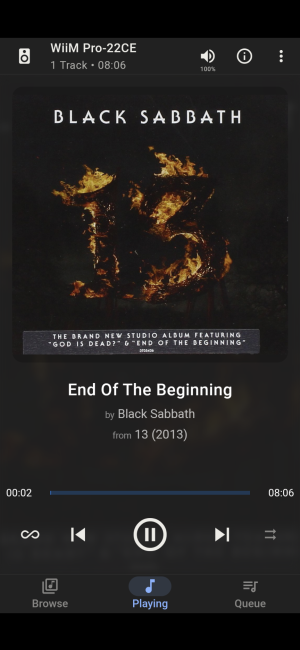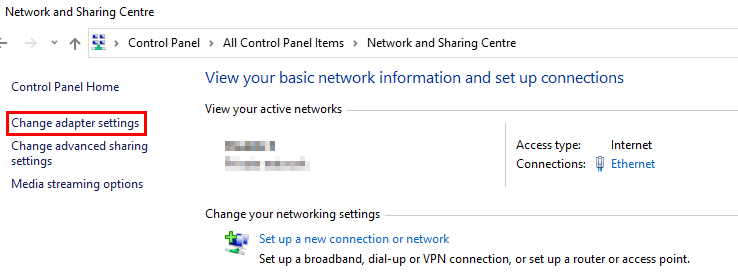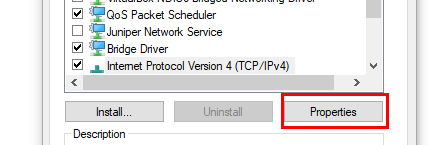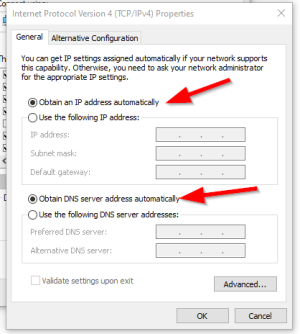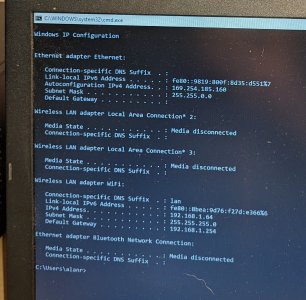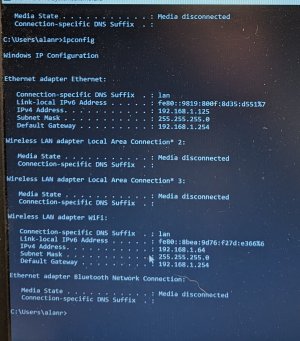Ok. In which case the error is on your PC.
Assuming W10 - W11 is slightly different but only slightly.
Control Panel
Network & Sharing Centre
Change Adapter Settings
View attachment 3135
Right click on Ethernet (might be called something similar) and do Properties
View attachment 3136
Highlight Internet Protocol Version 4 and then click Properties
View attachment 3137
Select
Obtain an Ip address automatically
and
Obtain DNS server address automatically
View attachment 3138
Click OK
Click Close
Reboot PC and redo "ipconfig" - the Ethernet adpater should now be in the same range as WiFi
AND should have a correct Gateway address