steadyshot
Major Contributor
- Joined
- Mar 14, 2023
- Messages
- 895
ThanksREW calculates headroom as 2.4 dB for your settings.
ThanksREW calculates headroom as 2.4 dB for your settings.
Both are crapHaha. What about bing’s answer? What about your answer !
Bing got close with her 2.6 db answerBoth are crap
Can you provide the exact question? I'll ask OpenAI using my own interface.Bing got close with her 2.6 db answer
can you give me an approximate headroom estimate in db in order to reduce the digital volume on my streamer if I apply the following PEQ parameters : -7.4db at 86.5hz q=5.2 , -3.7db at 196.4hz q=6.3, 2.6db at 2.65khz q=3.5 and -2.8db at 5.53khz q=2.4Can you provide the exact question? I'll ask OpenAI using my own interface.
"To calculate the headroom, you need to consider the highest gain applied in your PEQ settings. In your case, the highest gain is 2.6dB at 2.65kHz. However, to ensure no clipping occurs, it's recommended to add a few dB more. Therefore, a safe headroom estimate would be around -5dB to -6dB."can you give me an approximate headroom estimate in db in order to reduce the digital volume on my streamer if I apply the following PEQ parameters : -7.4db at 86.5hz q=5.2 , -3.7db at 196.4hz q=6.3, 2.6db at 2.65khz q=3.5 and -2.8db at 5.53khz q=2.4
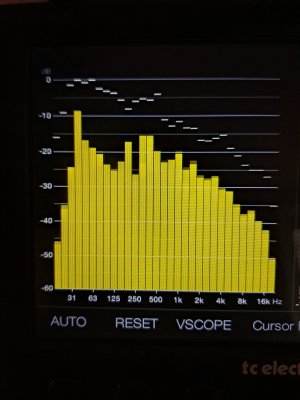
For info: https://forum.wiimhome.com/threads/peq-talk.1500/post-27061You always need to apply headroom when applying DSP. If you lower the volume limit in the app this will give you headroom. How much you need will be guess work. But start at -3db which is lowering it to 95%. I’m at 87% for safety. My amp has lots of gain.
I am using the latest beta on mini 942.( Oct 19, 2023)
The PEQ allowed me to remove all muddiness due to a congested placement of speakers in a narrow furniture . Amazing improvement in clarity! Amazing!
Light blue is now my corrected curve .
I have used three PEQ settings between 80 to 200 hz to flatten the curve .
However my impression is that sibilance has been accentuated. That is the “Sss” in women voices instead of “s”.
Is this a side effect of PEQ or a bug ?