Dear Wiim team,
Based on your "How to Use Parametric EQ: A Comprehensive Guide" of 10th August 2023,
I would like to make some concept suggestions to improve user experience:
1. PEQs are for advanced users who then do not use the GEQ additionally. Perhaps the WiiM App internally take the GEQ as PEQ with fixed parameters. The GEQ menu could be a start, then you switch to the "advanced mode" wherein the user can edit all the parameters.
i.e. Top Line "EQ (on/off) Advanced (on/off)"
(then the "EQ" (on/off) downwards can be ommited to save screen space for the PEQs/channel in the below screen)
2. In the PEQ screen
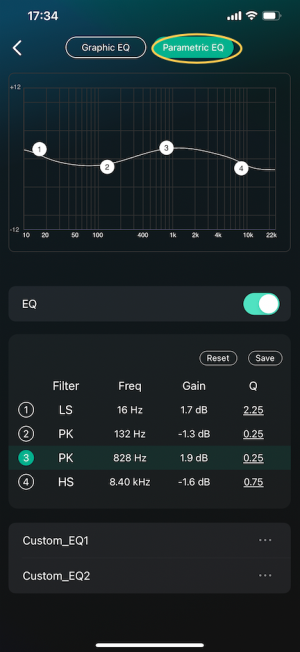
- the graphic is nice, but should be minimized when all PEQs for all audio channels (A/B or R/L) needs presentation. (It would be never large enough to work with high precision graphically).
- in the graph the lines and dots of a channel are differently coloured, e.g. grey/dark green, and turns to white/green when being edited.
- "Reset" (not clear: discard all editing or go to flat?) and "Save" line should be extended:
"Compare" (the edited EQ to the saved EQ showing its parameters and dots in grey and show its name), "Load" (we at need 10 EQ settings, for comparing and testing)
- clicking on a dot 1-4 activates (full dot) or deactivates (hollow dot) the PEQ
- "Filter" may be called "Type" and indicates additionally the mode "linked to the other channel"with "=A"/"=R" or "=B"/"=L" respectively.
(activating "link to other channel" takes the actual parameters of the linked PEQ, deactivating keeps the values=copying, without later reference)
3. when clicking on one of the parameters values, the popup screen for all parameters should open (huahh- the copy is huge...;-)
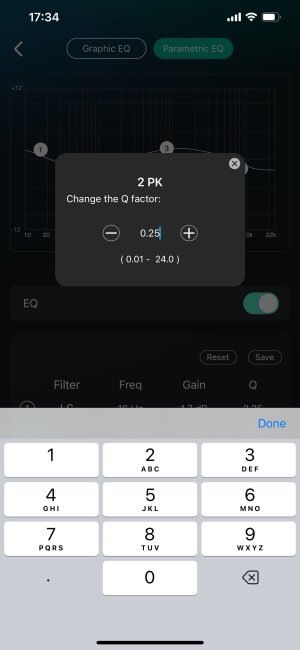
i.e. it should open all parameters in one view, the first manual input active, to immediately type the numbers in when prepared beforehand (which is very likely if the audiofreaks had run their room correction software REW or others).
- a big slider for every parameter is faster to change than "+/-"buttons.
- in this edit screen also the buttons for "PEQ on/off" and "link to PEQ of other channel on/off" are to be added
- direct access to the volume and play window for fast testing.
4. Please inform the community, how the digital EQ effects the signal, since the digital signal is 100% at maximum, an EQ cannot add 12dB at maximum. How many bit in depth does the PEQ reduce the dynamics from the theoretical 24bit?
I am looking forward to optimizing my audio setup by the excellent Wiim pro PEQ settings.
Based on your "How to Use Parametric EQ: A Comprehensive Guide" of 10th August 2023,
I would like to make some concept suggestions to improve user experience:
1. PEQs are for advanced users who then do not use the GEQ additionally. Perhaps the WiiM App internally take the GEQ as PEQ with fixed parameters. The GEQ menu could be a start, then you switch to the "advanced mode" wherein the user can edit all the parameters.
i.e. Top Line "EQ (on/off) Advanced (on/off)"
(then the "EQ" (on/off) downwards can be ommited to save screen space for the PEQs/channel in the below screen)
2. In the PEQ screen
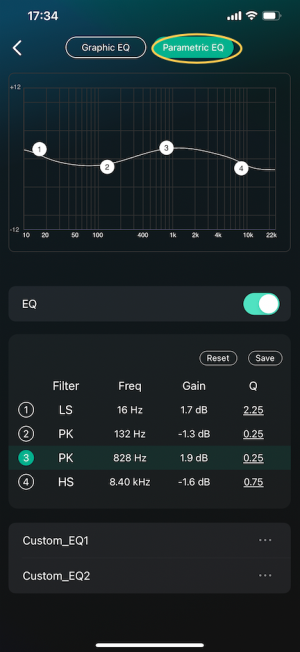
- the graphic is nice, but should be minimized when all PEQs for all audio channels (A/B or R/L) needs presentation. (It would be never large enough to work with high precision graphically).
- in the graph the lines and dots of a channel are differently coloured, e.g. grey/dark green, and turns to white/green when being edited.
- "Reset" (not clear: discard all editing or go to flat?) and "Save" line should be extended:
"Compare" (the edited EQ to the saved EQ showing its parameters and dots in grey and show its name), "Load" (we at need 10 EQ settings, for comparing and testing)
- clicking on a dot 1-4 activates (full dot) or deactivates (hollow dot) the PEQ
- "Filter" may be called "Type" and indicates additionally the mode "linked to the other channel"with "=A"/"=R" or "=B"/"=L" respectively.
(activating "link to other channel" takes the actual parameters of the linked PEQ, deactivating keeps the values=copying, without later reference)
3. when clicking on one of the parameters values, the popup screen for all parameters should open (huahh- the copy is huge...;-)
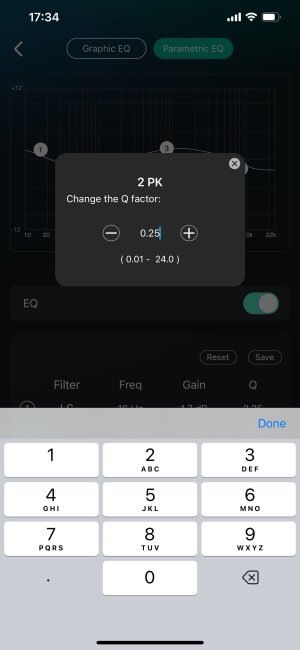
i.e. it should open all parameters in one view, the first manual input active, to immediately type the numbers in when prepared beforehand (which is very likely if the audiofreaks had run their room correction software REW or others).
- a big slider for every parameter is faster to change than "+/-"buttons.
- in this edit screen also the buttons for "PEQ on/off" and "link to PEQ of other channel on/off" are to be added
- direct access to the volume and play window for fast testing.
4. Please inform the community, how the digital EQ effects the signal, since the digital signal is 100% at maximum, an EQ cannot add 12dB at maximum. How many bit in depth does the PEQ reduce the dynamics from the theoretical 24bit?
I am looking forward to optimizing my audio setup by the excellent Wiim pro PEQ settings.

