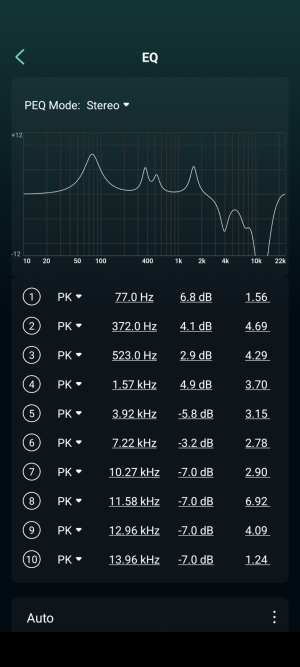DamagedGoods
Member
- Joined
- Oct 19, 2024
- Messages
- 29
I use the the room correction feature with a flat target curve. Sometimes I’d like a little bass lift or “loudness” when listening at low volume or a thin sounding recording.
It would be great having the possibility to apply any of the predefined (or custom) GEQ profiles on top of a saved auto correction EQ, instead of having to edit the saved PEQ which is a bit cumbersome.
It would be great having the possibility to apply any of the predefined (or custom) GEQ profiles on top of a saved auto correction EQ, instead of having to edit the saved PEQ which is a bit cumbersome.
Upvote
13