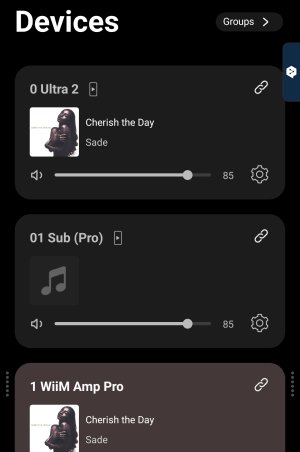Of course it's possible to connect an WiiM Mini or another Airplay 2 device (AirPort Express, Belkin Sound connect, ...) to the WiiM Ultra. But this needs a physical connection and the Optical-In is blocked.
My question is, if it is possible to place the WiiM Mini anywhere in the local network and create something like a group including the WiiM Ultra and Mini.
Perhaps the WiiM Ultra can receive signals from other group members? In this case the signals from the WiiM Mini, received by Airplay 2. If this would be possible, the the missing Airplay support of the WiiM Ultra would be no problem.
My question is, if it is possible to place the WiiM Mini anywhere in the local network and create something like a group including the WiiM Ultra and Mini.
Perhaps the WiiM Ultra can receive signals from other group members? In this case the signals from the WiiM Mini, received by Airplay 2. If this would be possible, the the missing Airplay support of the WiiM Ultra would be no problem.