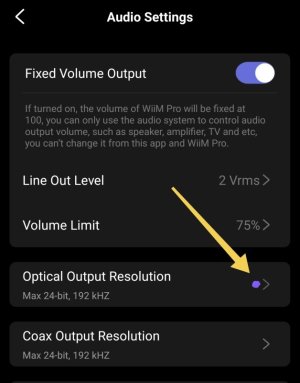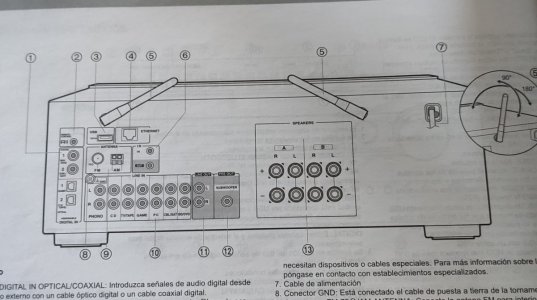I am trying to connect through RCA cables from line out on Wiim pro plus to line in entries in my Onkyo Receiver.
Try on CD, DVD,PC,GAME...entries and no sound.
O haven't try yet on phono in entry on my Onkyo
Should I?
Once i test this next i would like use external better DAC on order to avoid internal Wiim Dac.
Do I?
Try on CD, DVD,PC,GAME...entries and no sound.
O haven't try yet on phono in entry on my Onkyo
Should I?
Once i test this next i would like use external better DAC on order to avoid internal Wiim Dac.
Do I?