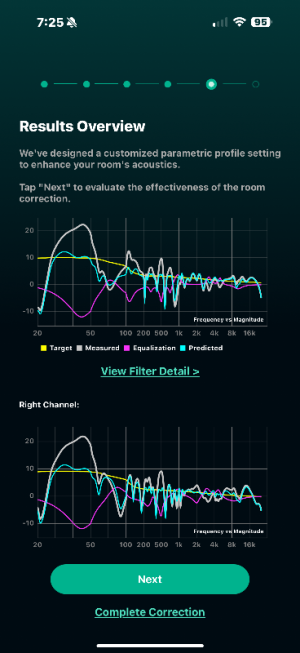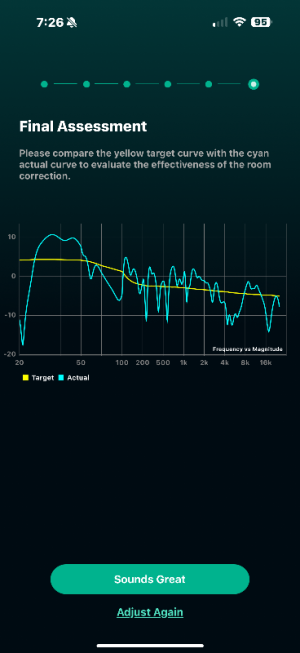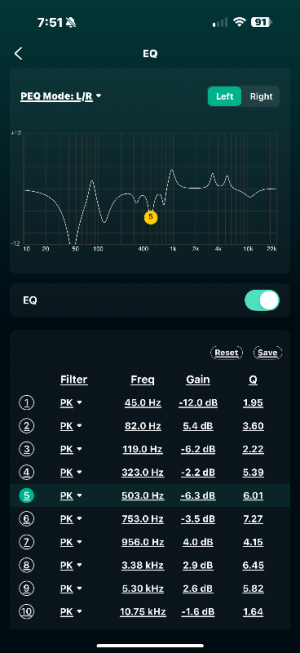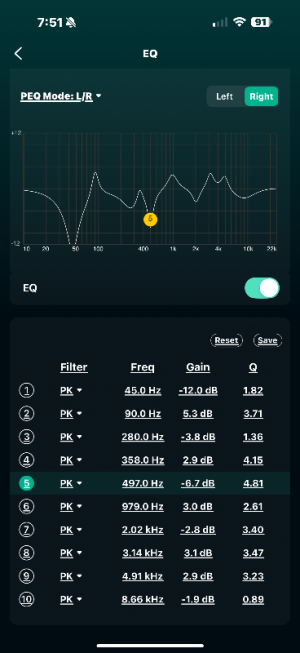mikerick39
Member
- Joined
- Aug 30, 2024
- Messages
- 27
I have a WiiM Amp Pro connected to two bookshelf speakers and two subs. I’m redoing room correction for the first time since doing it initially after buying the Amp Pro in September.
The bookshelves are just under six feet apart on top of a vintage stereo console and about 18 inches in front of large windows (see pics). The subs are hidden inside the stereo console directly beneath each bookshelf.
My listening position is about 10 feet away at the end of a wooden table typically covered in miscellaneous stuff. To my left is a large bank of floor to ceiling windows and to my right is open to my living room, and behind me is open to the kitchen area that is ten feet back. My floor is hardwood with a large rug under the table. Walls are plaster, and ceiling height is ten feet (see pics).
The problem:
The initial room correction measurements for both Left and Right above 1kHz look pretty good (see pic). However after WiiM’s equalization is applied (see pics) the measured result shows large dips between 4-7kHz and just over 16kHz (see pics).
Those large dips don’t correlate at all with the Eq applied by RC so where did they come from???
This problem is occurring when doing either L/R individual correction or the stereo correction. In fact it gets much worse when doing the Stereo correction.
My equipment:
- Calibrated UMIK-1 (horizontal, at seating position and height, centered between bookshelves and pointing straight ahead). Cal file uploaded into WiiM Home App.
- iPhone 16 Pro Max
- WiiM Amp Pro with latest 5.2.717556 firmware update
- Audio First Fidelia Bookshelf speakers (reference level anechoic frequency response and dispersion)
- Two Dayton Audio DIY 8” Ultimax 2 ported subs powered by one Aiyima A70 Stereo Amplifier
Anyone experienced in using WiiM’s room correction have any ideas or suggestions why this is happening and what may fix this? Thanks in advance for whatever advice you may have.
Note…I am only interested in help with the WiiM RC itself. I fully understand room treatments will help overall (not possible due to WAF), and I also understand that RC is often not recommended from around 300-500Hz and below due to bass nodes and nulls being uncorrectable via Eq.
The bookshelves are just under six feet apart on top of a vintage stereo console and about 18 inches in front of large windows (see pics). The subs are hidden inside the stereo console directly beneath each bookshelf.
My listening position is about 10 feet away at the end of a wooden table typically covered in miscellaneous stuff. To my left is a large bank of floor to ceiling windows and to my right is open to my living room, and behind me is open to the kitchen area that is ten feet back. My floor is hardwood with a large rug under the table. Walls are plaster, and ceiling height is ten feet (see pics).
The problem:
The initial room correction measurements for both Left and Right above 1kHz look pretty good (see pic). However after WiiM’s equalization is applied (see pics) the measured result shows large dips between 4-7kHz and just over 16kHz (see pics).
Those large dips don’t correlate at all with the Eq applied by RC so where did they come from???
This problem is occurring when doing either L/R individual correction or the stereo correction. In fact it gets much worse when doing the Stereo correction.
My equipment:
- Calibrated UMIK-1 (horizontal, at seating position and height, centered between bookshelves and pointing straight ahead). Cal file uploaded into WiiM Home App.
- iPhone 16 Pro Max
- WiiM Amp Pro with latest 5.2.717556 firmware update
- Audio First Fidelia Bookshelf speakers (reference level anechoic frequency response and dispersion)
- Two Dayton Audio DIY 8” Ultimax 2 ported subs powered by one Aiyima A70 Stereo Amplifier
Anyone experienced in using WiiM’s room correction have any ideas or suggestions why this is happening and what may fix this? Thanks in advance for whatever advice you may have.
Note…I am only interested in help with the WiiM RC itself. I fully understand room treatments will help overall (not possible due to WAF), and I also understand that RC is often not recommended from around 300-500Hz and below due to bass nodes and nulls being uncorrectable via Eq.