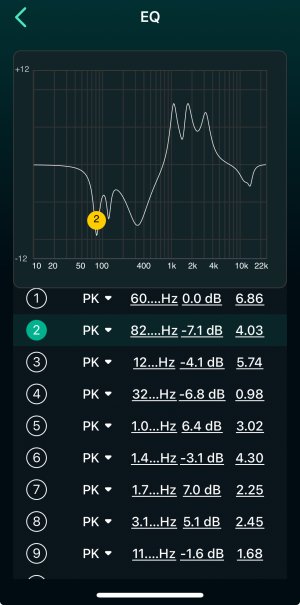I'm using a WiimAmp.Question was: How does the sound comes OUT of your WiiM to your Amplifier?
You are using an out of date browser. It may not display this or other websites correctly.
You should upgrade or use an alternative browser.
You should upgrade or use an alternative browser.
Room correction question
- Thread starter krismusic
- Start date
alpha_zulu
Valued Contributor
+1 pro sub!
A sub will relieve the relatively small Dalis from lots of their bass duties, reducing distortion and thus improving their sound.
It can also add real low bass where right now all you have is that peaky resonance at 50 Hz. I'm sure you won't miss this peak anymore as soon as the sub provides some low end oomph.
It can also add real low bass where right now all you have is that peaky resonance at 50 Hz. I'm sure you won't miss this peak anymore as soon as the sub provides some low end oomph.
I've been telling myself I should not buy more equipment until I get the room treatment sorted. It's very obtrusive decor wise though and difficult to spec with such limited knowledge.This is the beauty of RC! Room mods get better with it! Try a sub, i would never go back without!
Last edited:
You are really selling this idea! Makes a lot of sense. Thanks for the input.A sub will relieve the relatively small Dalis from lots of their bass duties, reducing distortion and thus improving their sound.
It can also add real low bass where right now all you have is that peaky resonance at 50 Hz. I'm sure you won't miss this peak anymore as soon as the sub provides some low end oomph.
I've always refused the idea of subwoofers for 2 channel stereo audio ... until the Lyngdorf amp in my main system made me try it. I'm a convert now.You are really selling this idea! Makes a lot of sense. Thanks for the input.
I would never recommend adding a sub without proper high pass filtering of the main speakers, though. Luckily, the WiiM Amp does just that.
alpha_zulu
Valued Contributor
I would never recommend adding a sub without proper high pass filtering of the main speakers, though. Luckily, the WiiM Amp does just that.
That's exactly the challenge I'm trying to solve with the upcoming WiiM Ultra. I would like to remove everything below 70 Hz from my B&Ws, maybe even more. It remains exciting.
That's exactly the challenge I'm trying to solve with the upcoming WiiM Ultra. I would like to remove everything below 70 Hz from my B&Ws, maybe even more. It remains exciting.
Works well with any Amp and WiiM pro+!
I just started playing with it today, but I did the room correction and have 10 nodes I can then tweak (see attached file) and after that I can save it as a preset to use for different circumstances. It's a bit all over the place (bad speaker placement), but I'll go through and smooth out the curve and then hopefully have a bunch of custom parametric curves I can apply for different sources or if I have curtains open or closed or whatever.
What you should be able to do is bump up the lower frequencies till your ears can hear it
You can change filter type, frequency, gain and Q factor for each of the 10 nodes by tapping on the underlined values (2nd screenshot).
If you can't find these settings, in parametric EQ touch the EQ at the bottom of the screen and flick it up - the extra settings are under the EQ on/off at the bottom.
What you should be able to do is bump up the lower frequencies till your ears can hear it
You can change filter type, frequency, gain and Q factor for each of the 10 nodes by tapping on the underlined values (2nd screenshot).
If you can't find these settings, in parametric EQ touch the EQ at the bottom of the screen and flick it up - the extra settings are under the EQ on/off at the bottom.
Attachments
alpha_zulu
Valued Contributor
Without any sub-out. How does it work? (I have a pro plus).Works well with any Amp and WiiM pro+!
Sounds+1 pro sub!
Interesting. Is the crossover point adjustable in settings?I've always refused the idea of subwoofers for 2 channel stereo audio ... until the Lyngdorf amp in my main system made me try it. I'm a convert now.
I would never recommend adding a sub without proper high pass filtering of the main speakers, though. Luckily, the WiiM Amp does just that.
From my car audio days. 60hz always seemed to be optimum.That's exactly the challenge I'm trying to solve with the upcoming WiiM Ultra. I would like to remove everything below 70 Hz from my B&Ws, maybe even more. It remains exciting.
Being able to drag the graph is brilliant. There other settings you refer to seem very daunting to me. I don't know what the filter and Q factor are! Can you enlighten me a little?I just started playing with it today, but I did the room correction and have 10 nodes I can then tweak (see attached file) and after that I can save it as a preset to use for different circumstances. It's a bit all over the place (bad speaker placement), but I'll go through and smooth out the curve and then hopefully have a bunch of custom parametric curves I can apply for different sources or if I have curtains open or closed or whatever.
What you should be able to do is bump up the lower frequencies till your ears can hear it
You can change filter type, frequency, gain and Q factor for each of the 10 nodes by tapping on the underlined values (2nd screenshot).
If you can't find these settings, in parametric EQ touch the EQ at the bottom of the screen and flick it up - the extra settings are under the EQ on/off at the bottom.
Without any sub-out. How does it work? (I have a pro plus).
There is no Sub out of course, but I see no reason why this should be a problem. Vice versa…
I wrote a couple of days before how I do it and some other experience with RC:
… Some more playing around leaves me to the following conclusion:
-the RC is not especially „intelligent“. It appears to me, that the limits you are setting e.g. max. Gain 9 and max. Q 7 are merely hard limiters. So the system calculates with the full range and then corrects the values per parameter to the max vales where needed. (So it does not try to to get the best results with the set limits)
So in my case the results are better by using the full range and correct afterwards manually where needed.
In my case the biggest positive impact came in an unexpected way
1. by increasing the gain on the subwoofers manually delibertly!
2. running RC
3. RC seeing a massiv peak in the base and corrects it by taking gain there away and so frees up the mid/base-woofer from my 2-way speakers in this frequency range. In my case inbetween 50 and 70Hz, where crossover happens. It results a massively enhanced soundstage - incredible!
Being able to drag the graph is brilliant. There other settings you refer to seem very daunting to me. I don't know what the filter and Q factor are! Can you enlighten me a little?
There is mainly Gain and Q value. Gain is clear. Q value defines how broad a correction will happen. The higher the value the more steep the correction is (peak). The lower the value the wider in the frequency the correction will appear. Check it out, you‘ll see if you change a certain node manually…
alpha_zulu
Valued Contributor
There is no Sub out of course, but I see no reason why this should be a problem. Vice versa…
I wrote a couple of days before how I do it and some other experience with RC:
… Some more playing around leaves me to the following conclusion:
-the RC is not especially „intelligent“. It appears to me, that the limits you are setting e.g. max. Gain 9 and max. Q 7 are merely hard limiters. So the system calculates with the full range and then corrects the values per parameter to the max vales where needed. (So it does not try to to get the best results with the set limits)
So in my case the results are better by using the full range and correct afterwards manually where needed.
In my case the biggest positive impact came in an unexpected way
1. by increasing the gain on the subwoofers manually delibertly!
2. running RC
3. RC seeing a massiv peak in the base and corrects it by taking gain there away and so frees up the mid/base-woofer from my 2-way speakers in this frequency range. In my case inbetween 50 and 70Hz, where crossover happens. It results a massively enhanced soundstage - incredible!
I understand your way of thinking and of course it will work somehow. But it's still not the same as a clean separation between high and low frequencies. Nevertheless, I can imagine that your method is a big step forward in terms of sound quality. I will give it a try.
I understand your way of thinking and of course it will work somehow. But it's still not the same as a clean separation between high and low frequencies. Nevertheless, I can imagine that your method is a big step forward in terms of sound quality. I will give it a try.
Not sure what you want to achieve with this clear seperation. Important is, that the crossover „works“ and if you overlap both (sub and loudspeaker), RC can figure out what to do! In my case the big problem „before“ RC was the bass reflex port, which kicks in exactly around 50Hz where also the Sub kicks in. So you set the crossover frequency lower 45Hz, which improved the situation, but it wasn‘t really good together with the room mods I have there too…
Now with RC all is much smoother and I also detected a weakness higher up in the frequency range at around 100-200Hz.
I am really positively surprised!
Yes, fully adjustable from 30 Hz t oInteresting. Is the crossover point adjustable in settings?
If you decide to go this route you can and you should experiment. I predict that you'll be getting better results with a higher crossover frequency (around 80 - 100 Hz) because of reduced stress on the mains. However, a lot depends on the actual sub and most importantly the room.From my car audio days. 60hz always seemed to be optimum.
This is still only the second best option. The big advantage of proper high pass filtering the mains is to reduce cone excursion and thermal stress. This might be more relevant for stand mounts than for floor standers, but there's even more to it.Not sure what you want to achieve with this clear seperation. Important is, that the crossover „works“ and if you overlap both (sub and loudspeaker), RC can figure out what to do! In my case the big problem „before“ RC was the bass reflex port, which kicks in exactly around 50Hz where also the Sub kicks in. So you set the crossover frequency lower 45Hz, which improved the situation, but it wasn‘t really good together with the room mods I have there too…
Now with RC all is much smoother and I also detected a weakness higher up in the frequency range at around 100-200Hz.
I am really positively surprised!
With high and low pass filtering you can not only reduce distortion of the mains but also the available amplifier power is saved up for a smaller frequency band. The ideal place for mains speakers is not necessarily ideal for placing a sub. Adding RC to the mix, the sub (or subs) can be placed close to the back wall or even close to room corners to maximize room gain, because RC will take care of overemphasized bass.
A clean separation with matching filter slopes is still good to have prior to RC. Having it iron out the negative effects of overlapping is surely one way to go, but it's not ideal.
Last edited:
Yes, fully adjustable from 30 Hz to 200 Hz. One slider sets the crossover frequency for the low pass (for the sub) and the high pass (for the mains). You can also adjust the level in the app settings (best to leave the gain dial of the sub around 50%) and add delay to either the mains or the sub. Since the WiiM Amp (or the Ultra for that matter) does all the filtering, the sub's LFE input should be used.
If you decide to go this route you can and you should experiment. I predict that you'll be getting better results with a higher crossover frequency (around 80 - 100 Hz) because of reduced stress on the mains. However, a lot depends on the actual sub and most importantly the room.
This is still only the second best option. The big advantage of proper high pass filtering the mains is to reduce cone excursion and thermal stress. This might be more relevant for stand mounts than for floor standers, but there's even more to it.
With high and low pass filtering you can not only reduce distortion of the mains but also the available amplifier power is saved up for a smaller frequency band. The ideal place for mains speakers is not necessarily ideal for placing a sub. Adding RC to the mix, the sub (or subs) can be placed close to the back wall or even close to room corners to maximize room gain, because RC will take care of overemphasized bass.
A clean separation with matching filter slopes is still good to have prior to RC. Having it iron out the negative effects of overlapping is surely one way to go, but it's not ideal.
It surely is a compromise…
As everything is…
Darkmoore26
New Member
- Joined
- Jan 9, 2024
- Messages
- 49
I am new to all this RC/EQ so any advice would be much appreciated. I have a velodyne DD+12 and carried out an auto EQ using the built in sub correction with a microphone. My question is, what is the proper method to use the wiim RC subsequently?
1. RC for speakers and subwoofer together
2. RC for speakers only and then adjust the subwoofer.
Thanks in advance.
1. RC for speakers and subwoofer together
2. RC for speakers only and then adjust the subwoofer.
Thanks in advance.
Similar threads
- Replies
- 2
- Views
- 187
- Question
- Replies
- 0
- Views
- 170
- Question
- Replies
- 35
- Views
- 4K
- Replies
- 0
- Views
- 410