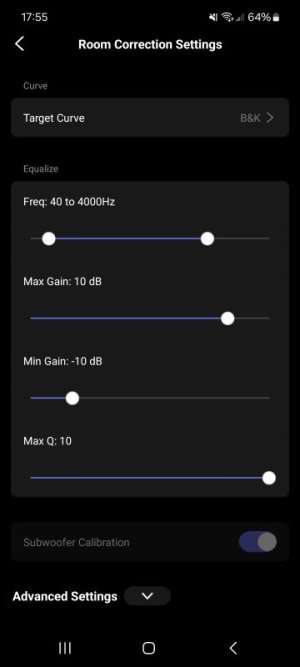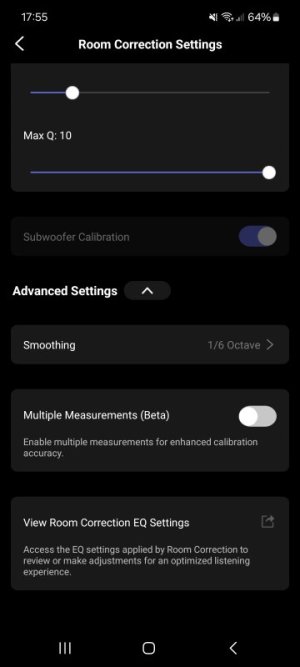I can't seem to get Room Correction to work. I'm using the app on an android. As soon as I click 'Next' a 'failed' message appears. I've rebooted both the device and my phone, checked microphone permissions and restarted router. Both phone and device are on the same network. Any ideas?
#Room correction
#Room correction