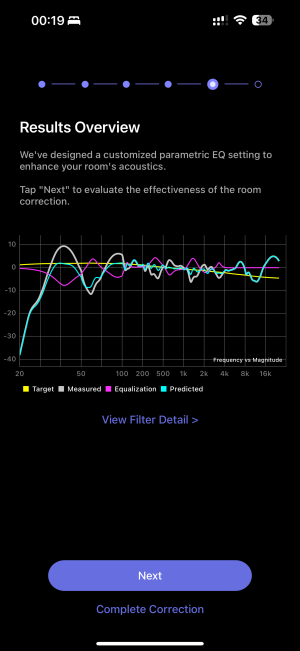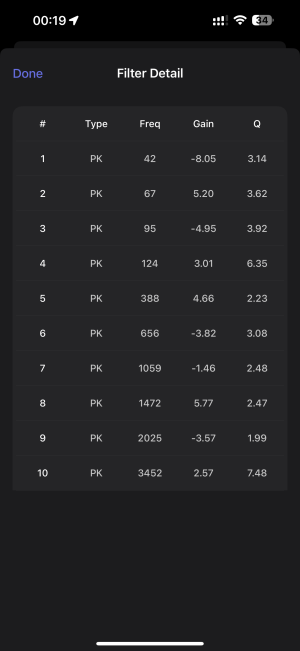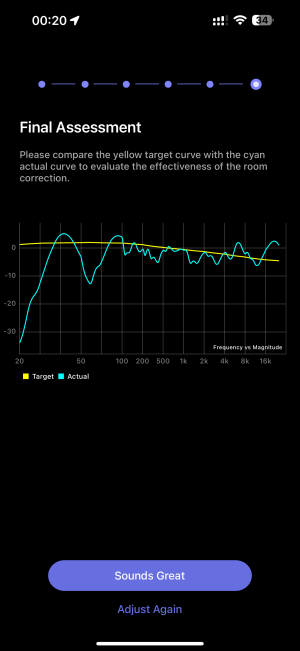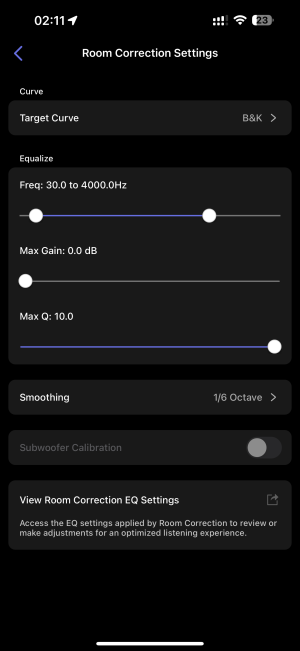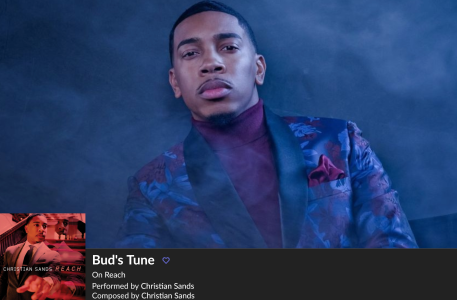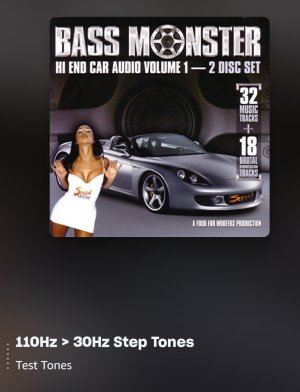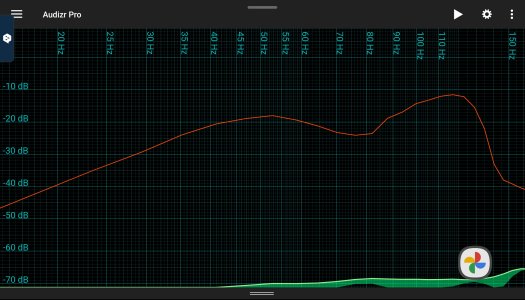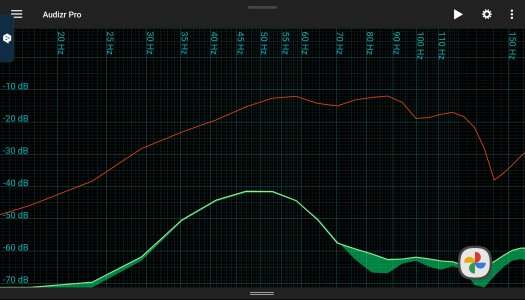slartibartfast
Major Contributor
- Joined
- Apr 18, 2024
- Messages
- 5,832
Apart from from the big dip above 50Hz it looks OK. What did the response look like before room correction?Hello everyone. I am a new Wiim Ultra owner, and also quite new to this hobby. Have tried the room correction and felt some improvements. However, would like to ask more experienced people here, looking at my room measurements attached, does my room sound good? I really don’t know anything about room EQ. Thanks.