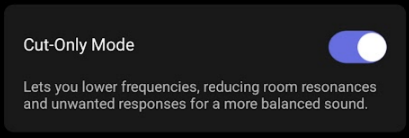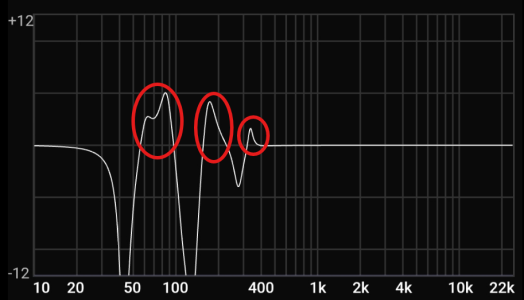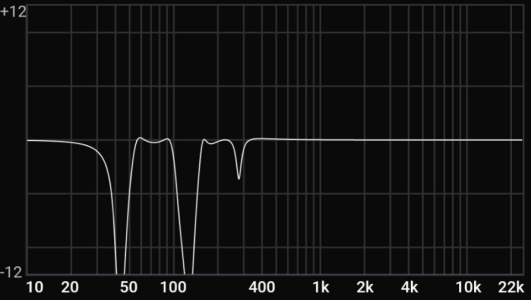Please review the app update release notes below. If you encounter any issues, feel free to reach out to us.
App Release Version
v3.2.8
What's New:
App Release Version
v3.2.8
What's New:
- Room Correction & EQ Integration: Room Correction and EQ now work together to enhance your listening experience (requires upcoming firmware). Learn More >
- [iOS] TIDAL Enhancement: Alphabetical index support for quick access to artists, playlists, and albums when sorting by title.
- EQ Status Display: View the EQ status directly on the playback screen.
- [iOS] Instant Access: Tap on an album or artist name on the now-playing page for immediate access.
- NAS Enhancement: Now supports viewing albums and artists in track options while browsing, and viewing the artist for composers on NAS.
- Subwoofer Room Correction: Advanced Subwoofer Room Correction now supported for WiiM Sub Pro.
- [iOS] Microphone Calibration File: Added iPhone and iPad calibration files to improve Room Correction accuracy.
- Amazon Music Login Fix: Resolved issue with logging into the incorrect account in the APAC region.
Last edited: