SansuiSushi
New Member
- Joined
- Aug 13, 2024
- Messages
- 22
I have a WiiM Ultra, just about come to terms with it now, but I see things in the patch notes I don't have in my app, one of those things the patch notes say you can turn the screen off with the power button, I do that the music stops?
Until they make it look decent with options, I'm not interested in the screen except for volume and bitrate. What am I doing wrong?
Also can't find this screen anywhere (posted elsewhere)
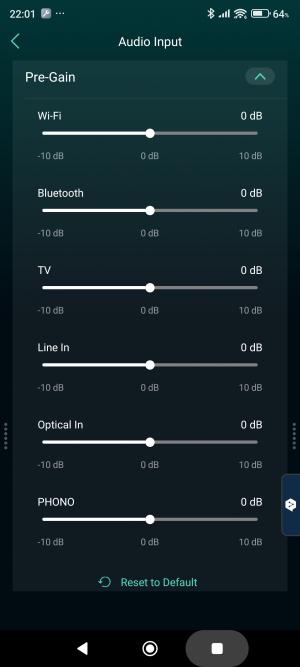
Firmware Version 5.2.625658
Build Date 20240808
App Version: 2.11.0.240805.873131
Until they make it look decent with options, I'm not interested in the screen except for volume and bitrate. What am I doing wrong?
Also can't find this screen anywhere (posted elsewhere)
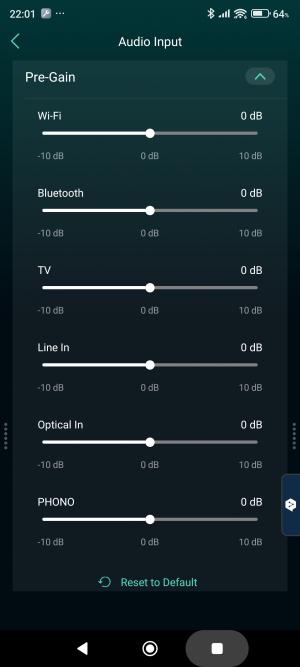
Firmware Version 5.2.625658
Build Date 20240808
App Version: 2.11.0.240805.873131
Last edited:

