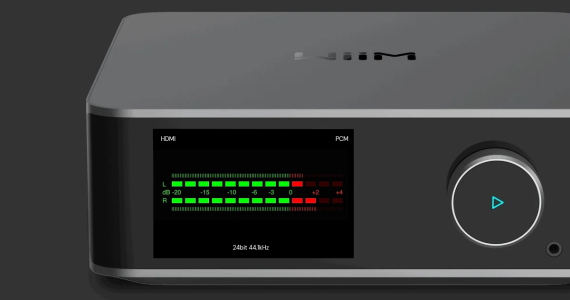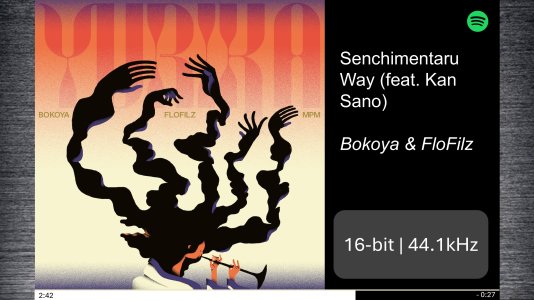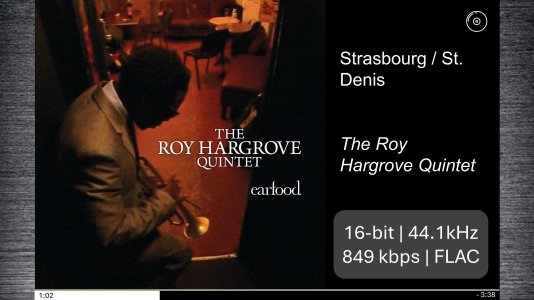You are using an out of date browser. It may not display this or other websites correctly.
You should upgrade or use an alternative browser.
You should upgrade or use an alternative browser.
Screen Options
- Thread starter SansuiSushi
- Start date
How far away?read what's playing from further away
I'm no spring chicken, but can read it ok from 2.5m away, while at 3m it's often only if I know what's playing!
Maybe a Kindle-like font size selection is needed!
I'm a little over 2.5m, I can't read the what's playing font, I do wear glasses, font size selection would be great.How far away?
I'm no spring chicken, but can read it ok from 2.5m away, while at 3m it's often only if I know what's playing!
Maybe a Kindle-like font size selection is needed!
I do think that overtime Wiim will optimise the screen options, it is one of the Ultras standout selling features in my opinion.
Oooh, I have a few ideas. Let me just toss in a few later today.
I'd like a larger album view and just a progress bar for song duration and maybe scrollable text for the song/album title.
The playback source could just be a logo in the top right corner.
I'm sitting about 3 meters (10') from the screen so reading the current size is nearly impossible. Also due to the lack of contrast.
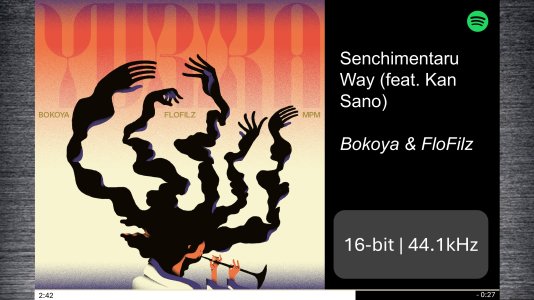
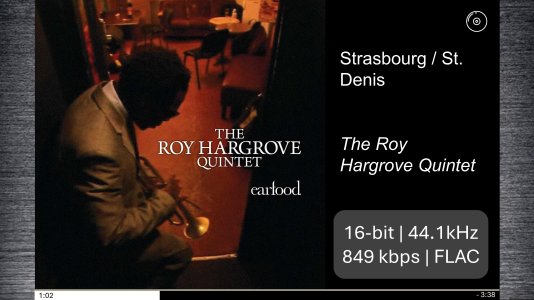
I'd like a larger album view and just a progress bar for song duration and maybe scrollable text for the song/album title.
The playback source could just be a logo in the top right corner.
I'm sitting about 3 meters (10') from the screen so reading the current size is nearly impossible. Also due to the lack of contrast.
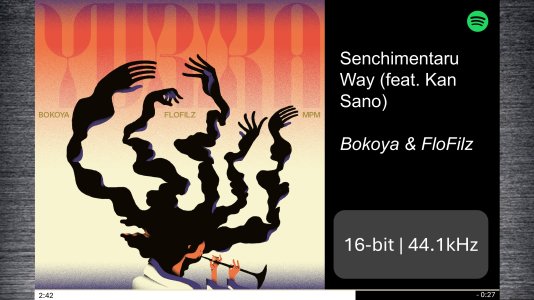
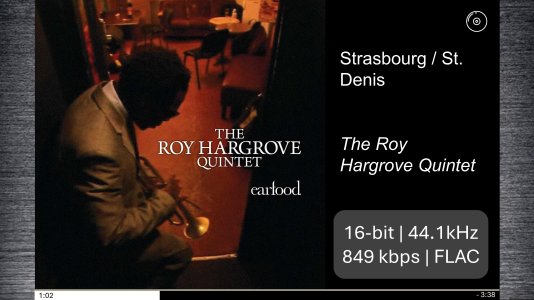
Attachments
Last edited:
Haha yes I love this guy's "dutsj" accentBonus inspiration: VFD displays by Posy
So something like this?My listening point is more or less 5 meters away from Ultra, so…
it would take gigantic fonts to be able to read them.
I can just see the meter and the album cover.
A:
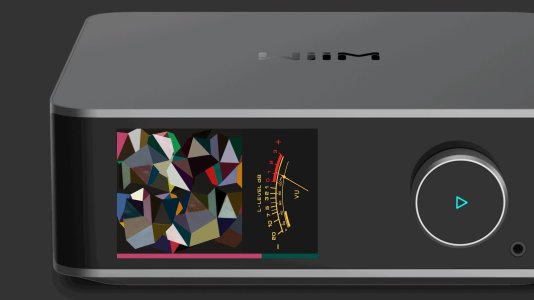
Or this?
B:

One thing to keep in mind with VU-meters is that they were designed for recording. So you never run them at 100% sensitivity.
So if you want to use a VU-meter on the Ultra's screen you need to be able to tone down the sensitivity. Ideally you want the red needle to just barely go into the red. Full bars all the time are no fun to look at.
Hi @JaccoWSo something like this?
A:
View attachment 12562
Or this?
B:
View attachment 12563
One thing to keep in mind with VU-meters is that they were designed for recording. So you never run them at 100% sensitivity.
So if you want to use a VU-meter on the Ultra's screen you need to be able to tone down the sensitivity. Ideally you want the red needle to just barely go into the red. Full bars all the time are no fun to look at.
I agree with you. I'll start by saying that the Meter is working pretty well at the moment. Even with high volume recordings it oscillates on the extreme of the scale, but then immediately goes back. At the beginning it remained stuck on the right of the scale.
Anyway, Topping solved the problem. My D70Pro Sabre that has a Meter, in the settings, has an attenuator with two settings: Classic Vu 0 db = +10dBu to +4 dBu
I had suggested implementing something similar also for WiiM, but I have not heard anything more
hgo58
Major Contributor
Hi @JaccoW
I agree with you. I'll start by saying that the Meter is working pretty well at the moment. Even with high volume recordings it oscillates on the extreme of the scale, but then immediately goes back. At the beginning it remained stuck on the right of the scale.
Anyway, Topping solved the problem. My D70Pro Sabre that has a Meter, in the settings, has an attenuator with two settings: Classic Vu 0 db = +10dBu to +4 dBu
I had suggested implementing something similar also for WiiM, but I have not heard anything more
A VU meter (Volume Unit) measures the average audio signal level and provides a visual display of the signal's loudness. The scale on a VU meter ranges from -20 dB to +3 dB (and not 10, as it is now), with 0 dB representing the optimal level for audio signal input or playback. The measurement is logarithmic so larger movements at low level and smaller movements at higher levels.
A separate VU meter for input and output would be good and also split it for each stereo channel.
@WiiM Team The frequency of the changing images in the stand by screen is to often I think. A configuration to select one image for the screen or change the frequency. Also, maybe a feature to upload an image we had (a family picture for example) for the stand by screen would be awesome too.
hgo58
Major Contributor
So you want the Ultra to be a photo frame 
YepSo you want the Ultra to be a photo frame
I think these looks great and would love something like that.Came up with some ideas I would like to see as options for that screen
View attachment 10520
View attachment 10521
View attachment 10522
I also think you should let us use different now playing screens for different inputs. So that we could have VU meters for Phono, spectrum analyser for line in, album art for Ethernet and off for HDMI for example.
cc_rider
Major Contributor
- Joined
- Oct 20, 2022
- Messages
- 1,711
Also, add-on screen from Wiim for giant VU-meters anyone?
GitHub - retired-guy/WiiM-VU: VU Meter Display for WiiM
VU Meter Display for WiiM. Contribute to retired-guy/WiiM-VU development by creating an account on GitHub.
@Fralle Yes, nice, but let's try not to complicate life for the WiiM guys.I think these looks great and would love something like that.
I also think you should let us use different now playing screens for different inputs. So that we could have VU meters for Phono, spectrum analyser for line in, album art for Ethernet and off for HDMI for example.
Those who want too much often obtain nothing. Let's settle for a greater number of Meters, even if they will be the same for all In and Out connections
cc_rider
Major Contributor
- Joined
- Oct 20, 2022
- Messages
- 1,711
The EVOR04-slim shows that even a relatively small 3.5" screen can work well for many types of animations, including VU meters and spectrum displays.
These virtual VU meters look really nice. Should be everything there on github for WiiM to reproduce it.
GitHub - retired-guy/WiiM-VU: VU Meter Display for WiiM
VU Meter Display for WiiM. Contribute to retired-guy/WiiM-VU development by creating an account on GitHub.github.com
Similar threads
- Suggestion
- Replies
- 12
- Views
- 839
- Suggestion
- Replies
- 35
- Views
- 3K
- Replies
- 3
- Views
- 319
- Replies
- 1
- Views
- 273
- Replies
- 14
- Views
- 501