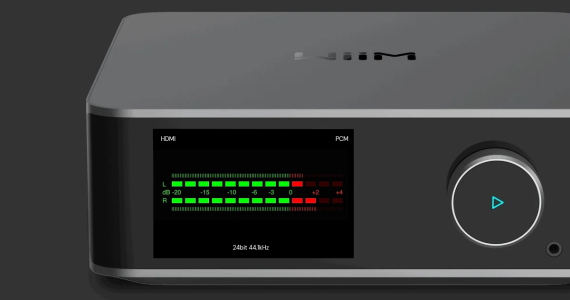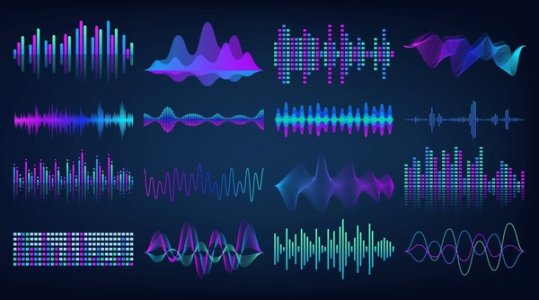You are using an out of date browser. It may not display this or other websites correctly.
You should upgrade or use an alternative browser.
You should upgrade or use an alternative browser.
Screen Options
- Thread starter SansuiSushi
- Start date
hgo58
Major Contributor
You are in a hifi equipment forum and talk about useless?in the genre also useless why not a picture of smalls tubes like ecc82-88 on ? ;-)
at the "hifi" level..You are in a hifi equipment forum and talk about useless?
the first useful function on the screen side is to be able to really turn it off, because it has a negative impact, which is classic problem (and was observed mesured in the specific case of the ultra)
Yes, a turn off button anywhere touchscreen / app would be nice. I hope using the power strip to switch it off does not damage it.at the "hifi" level..
the first useful function on the screen side is to be able to really turn it off, because it has a negative impact, which is classic problem (and was observed mesured in the specific case of the ultra)
hgo58
Major Contributor
You can already do that. So why comment in a thread about how the screen can be used.Yes, a turn off button anywhere touchscreen / app would be nice. I hope using the power strip to switch it off does not damage it.
If you don't like it and have selected an Ultra, just turn it off
Hey, that looks great. Is it from a reel-to-reel tape recorder? Animated is better, yes.Another one to add. They are much more fun when the needle is animated, though.
cc_rider
Major Contributor
- Joined
- Oct 20, 2022
- Messages
- 1,711
"This was likely pulled from a wire recorder". Before tape recorders, there were wire recorders...Hey, that looks great. Is it from a reel-to-reel tape recorder? Animated is better, yes.
cc_rider
Major Contributor
- Joined
- Oct 20, 2022
- Messages
- 1,711
Spectrum analyzers have been around for a long time, well before music was recorded digitally.As the metering is in the digital domain I think it would be better to reflect that. The standard VU meters are analog and it is difficult to map that to the digital signal in a meaningful way.
Spectrum Analyzers
Doesn't really make sense to replicate those vintage Vu meters on a digital screen.
The needles where so small to give them as little mass as possible - because of the physical limitations, to make them more responsive. They are not ideal to show on a digital screen as used in the Ultra.
It's probably more practical to show a multi band meter/spectrum analyser...
Anyways, this is going to be my last post of the year. Happy new year folks!
The needles where so small to give them as little mass as possible - because of the physical limitations, to make them more responsive. They are not ideal to show on a digital screen as used in the Ultra.
It's probably more practical to show a multi band meter/spectrum analyser...
Anyways, this is going to be my last post of the year. Happy new year folks!
Last edited:
slartibartfast
Major Contributor
- Joined
- Apr 18, 2024
- Messages
- 5,953
They aren't meant to be accurate, just a nostalgic visualization. People seem to like them.Doesn't really make sense to replicate those vintage Vu meters on a digital screen.
The needles where so small to give them as little mass as possible - because of the physical limitations, to make them more responsive. They are not ideal to show on a digital screen as used in the Ultra.
It's probably more practical to show a multi band meter/spectrum analyser...
Anyways, this is going to be my last post of the year. Happy new year folks!
Happy New Year, though we have four hours to wait
For me, putting VU meters on a digital device kind of feels strange. More a fan of the audio spectrum analyzer.
Didn't see it proposed yet here in this thread but personally like very much to have the audio spectrum dancing around in the background BEHIND some of the useful information like track title, artist name, album name, coded info. This adds some additional dimension to what is otherwise a (boring) background.
Off course a dedicated VU meter screen, dedicated audio spectrum analyzer screen etc might be preferred by some. My vote would go for this kind of mix of information.
E.g. example from Eversolo:

Didn't see it proposed yet here in this thread but personally like very much to have the audio spectrum dancing around in the background BEHIND some of the useful information like track title, artist name, album name, coded info. This adds some additional dimension to what is otherwise a (boring) background.
Off course a dedicated VU meter screen, dedicated audio spectrum analyzer screen etc might be preferred by some. My vote would go for this kind of mix of information.
E.g. example from Eversolo:

hgo58
Major Contributor
Yes. Stereo would be good. It shall however be digital VU meters (dBFS), not analog (dB). The scale and calculations are different.For stereo dB meters on the Ultra the screen dimensions suggest to tilt them 90 (and 270) degrees to maximize visual range and readability. Example from a cassette deck:
View attachment 16590
Last edited:
Obviously they shall.
pjorgenunes
Valued Contributor
- Joined
- Sep 2, 2024
- Messages
- 290
Examples are already in this thread.
Most importantly: it should be possible to choose between input signal (as Ultra acts as a Pre-Amp) and output signal (as it now does)...
Most importantly: it should be possible to choose between input signal (as Ultra acts as a Pre-Amp) and output signal (as it now does)...
Hi everyone, I was wondering if there is a way to ensure that the display remains on the EQ selection page, instead of returning to the playback screen after a short time! is there a way for it to remain fixed in another screen? (which could be eq screen rather than output screen etc.)
hgo58
Major Contributor
There are many suggestions for VU meters in the forum. The look and feel must match the rest of the (updated) Ultra display.
The VU meter should be useful and nice to look at at the same time. The current one is neither.
The ideal VU seen from my point of view would be to show the digital signal value after pre-gain and EQ, and before volume control. So not directly on input.
And also an option to show after volume control (aka output).
Scale shall be dBFS (decibels relative to full scale). 0 dBFS represents the highest possible level in digital equipment. All other measurements expressed in terms of dBFS will always be less than 0 dB (negative numbers).
The peak value shall be indicated as we know from digital VU meters.
The VU meter should be useful and nice to look at at the same time. The current one is neither.
The ideal VU seen from my point of view would be to show the digital signal value after pre-gain and EQ, and before volume control. So not directly on input.
And also an option to show after volume control (aka output).
Scale shall be dBFS (decibels relative to full scale). 0 dBFS represents the highest possible level in digital equipment. All other measurements expressed in terms of dBFS will always be less than 0 dB (negative numbers).
The peak value shall be indicated as we know from digital VU meters.
Similar threads
- Suggestion
- Replies
- 12
- Views
- 839
- Suggestion
- Replies
- 35
- Views
- 3K
- Replies
- 3
- Views
- 319
- Replies
- 1
- Views
- 273
- Replies
- 14
- Views
- 501