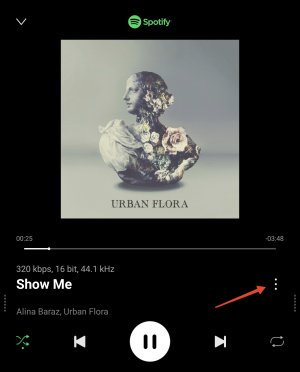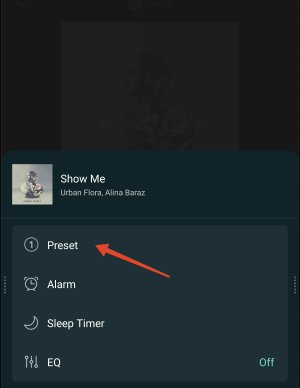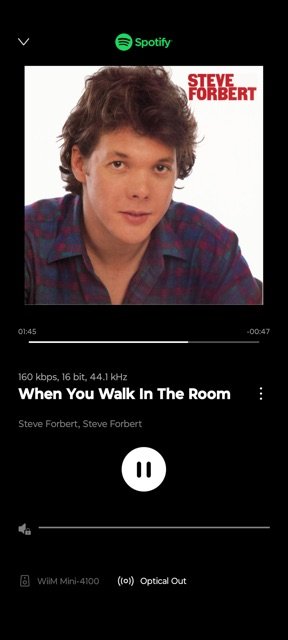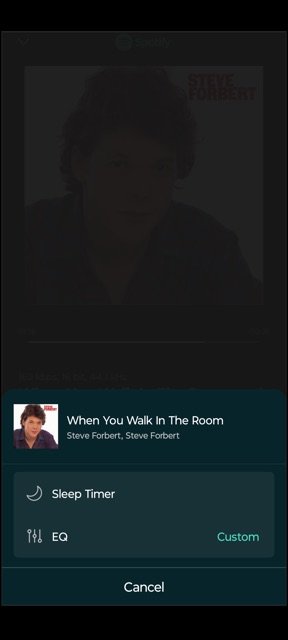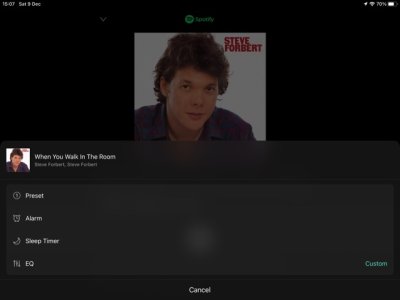JimtheSound
Member
I have been advised that in order to place a Spotify (Free) piece of music on my WiiM Pro Plus to one of the 12 Presets, I need to select an item of music/track and with it displayed on my phone, i.e. Displaying the cover picture/name of track/Play arrow or Pause symbol between the jump back or forward symbols. I have been provided with a screenshot and I can see what I am supposed to see and do, i.e. Click on the three horizontal dots below the bottom righthand corner of the cover picture. I have called up the same track as is in the screenshot but I do not have the three horizontal dots or the second horizontal line below the cover picture or what I think is the Stream data. So I am stuck on allocating Presets. Can any one help please.