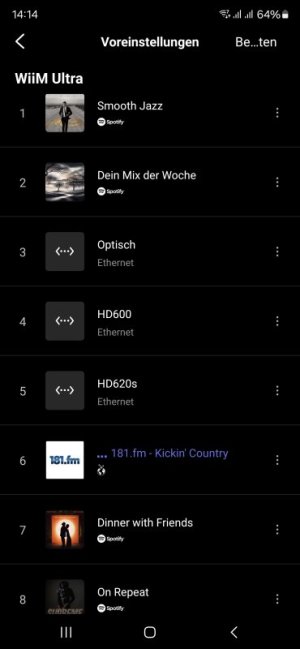You are using an out of date browser. It may not display this or other websites correctly.
You should upgrade or use an alternative browser.
You should upgrade or use an alternative browser.
Smart presets
- Thread starter gazza1101
- Start date
Unfortunately, not yet.Are smart presets implemented, it looks from the road map that they were due on 20/10, but I am unable to configure them?
Currently, Smart Presets, Persistent Groups, Low Latency Groups, and DLNA Casts remain in beta with no progress.
For the fixed to variable issue, maybe try 100% variable instead of fixed.Smart presets are up and running but I am having issues, if I select a preset it does not always switch to the correct input or output?
Plus I need to be able to toggle the audio output from fixed to variable to use my headphones.
Great idea, I will try that, I'm guessing it won't effect the sound performance?For the fixed to variable issue, maybe try 100% variable instead of fixed.
My understanding is that 100% variable is the same as fixed.Great idea, I will try that, I'm guessing it won't effect the sound performance?
i.e. (with all other options set appropriately) 100% variable is bit perfect.
I'm sure someone here tested this at some point, but now I'm feeling the need to try the bit perfect test with my rme dac...
Does anyone have a shuffle option in their smart presets?
I know it was there in the beta 'cos it didn't work , but it seems it's not there now
, but it seems it's not there now 
Edit - like above, deleted and recreated preset and it's there now.
Carry on....
I know it was there in the beta 'cos it didn't work
Edit - like above, deleted and recreated preset and it's there now.
Carry on....
Last edited:
OK, now I do have something I can't find in smart presents.
EQ - how do you explicitly choose no eq?
I suppose I could choose flat, but we know that's not quite the same as off.
Let me guess... send feedback...
EQ - how do you explicitly choose no eq?
I suppose I could choose flat, but we know that's not quite the same as off.
Let me guess... send feedback...
Edit the preset after turning off the EQ on each input. so, it will current follow off.OK, now I do have something I can't find in smart presents.
EQ - how do you explicitly choose no eq?
I suppose I could choose flat, but we know that's not quite the same as off.
Let me guess... send feedback...
Please try
But it's still 'follow current' that just happens to be off at the time the preset is saved, right?Edit the preset after turning off the EQ on each input. so, it will current follow off.
Please try.
So if I then play something with eq then choose the preset, won't it retain the previous eq rather than turn it off?
Do you want to switch the EQ on / off within the same input? In that case, use Flat.But it's still 'follow current' that just happens to be off at the time the preset is saved, right?
So if I then play something with eq then choose the preset, won't it retain the previous eq rather than turn it off?
I think at least ASR's review of the Pro+ shows that turning the EQ on (flat)/off has no effect on sound quality (SINAD).
Similar threads
- Replies
- 25
- Views
- 2K
- Suggestion
- Replies
- 19
- Views
- 2K
- Replies
- 7
- Views
- 847