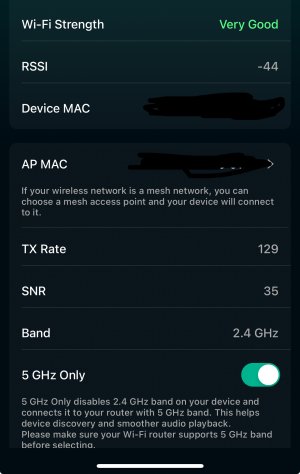Since the initial immediate PHONO drop out occurred after reverting back to the previous firmware, I've had no other issues. Including on PHONO. The Ultra has been perfect.
Would be reasonable to assume that the issues were related to the latest firmware.
Would be reasonable to assume that the issues were related to the latest firmware.