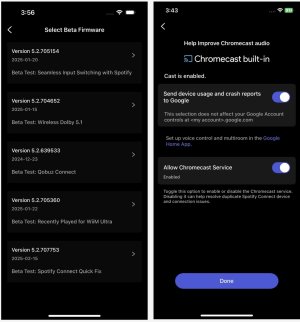- Joined
- Oct 19, 2022
- Messages
- 683
Hi Community,
Currently, many users are experiencing issues with Spotify Connect failing to connect when using the latest Spotify app (Version 9.0.18). This problem occurs specifically when Google Cast is enabled on a WiiM device. We are working with Spotify to resolve this issue. In the meantime, you can try the following workarounds:
Currently, many users are experiencing issues with Spotify Connect failing to connect when using the latest Spotify app (Version 9.0.18). This problem occurs specifically when Google Cast is enabled on a WiiM device. We are working with Spotify to resolve this issue. In the meantime, you can try the following workarounds:
- Replace Spotify Connect with Google Cast to stream Spotify to the WiiM device. Refer to the screenshots below for step-by-step instructions.
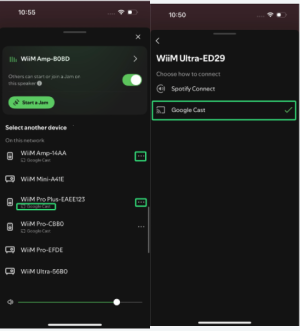
- Perform a factory reset on the WiiM device to disable Google Cast.
- Add the device to the Spotify Quick Fix whitelist, update the WiiM Home app to version 3.1.3, and then navigate to Device settings -> Chromecast Audio -> Your Device and disable the Chromecast service.