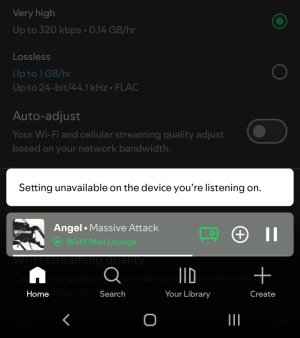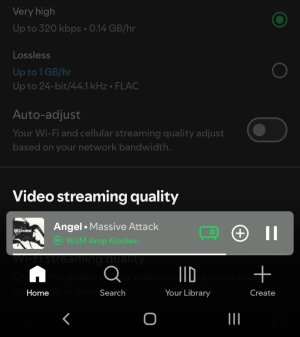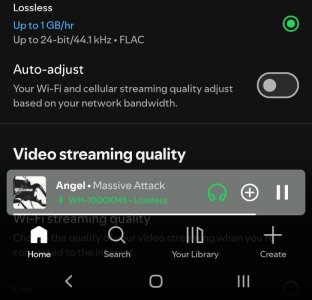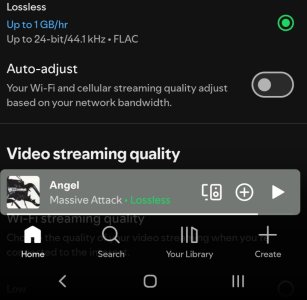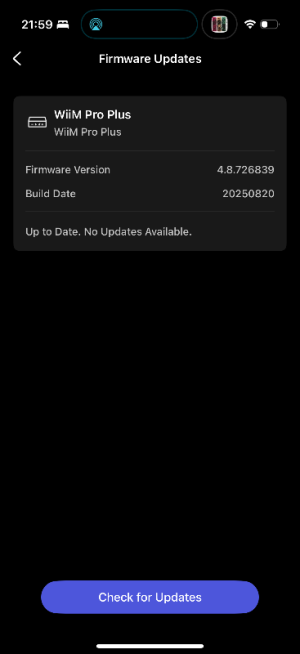Hmm
So I "got it" and couldn't wait to get home.
It plays lossless on my phone.
It doesn't play lossless to my Mini or Amp via Connect.
Both running latest non beta fw.
Both devices rebooted.
App says the devices are not compatible.
(Using the Samsung TV app just for the visual aspect / track info but it's streaming through the Mini, optical into an Smsl DAC and phonos into my amp)
Have tried to stream from phone app to my Wiim Amp and the same. It switches my selection of lossless down a level then says Device not compatible with lossless. I can see the change in the app as the lossless tag vanishes.
But just connected my WH Xm5 to my phone. Voila. Lossless. (yes yes I know bluetooth blah blah I'm just testing )
)
I'm clearly missing a setting or a check box somewhere? Or is it something else?
So I "got it" and couldn't wait to get home.
It plays lossless on my phone.
It doesn't play lossless to my Mini or Amp via Connect.
Both running latest non beta fw.
Both devices rebooted.
App says the devices are not compatible.
(Using the Samsung TV app just for the visual aspect / track info but it's streaming through the Mini, optical into an Smsl DAC and phonos into my amp)
Have tried to stream from phone app to my Wiim Amp and the same. It switches my selection of lossless down a level then says Device not compatible with lossless. I can see the change in the app as the lossless tag vanishes.
But just connected my WH Xm5 to my phone. Voila. Lossless. (yes yes I know bluetooth blah blah I'm just testing
I'm clearly missing a setting or a check box somewhere? Or is it something else?