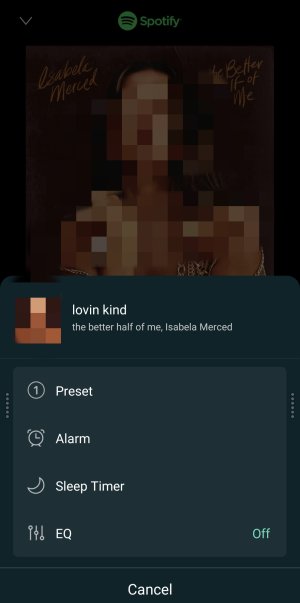Jdamberger1
Member
- Joined
- Nov 30, 2022
- Messages
- 46
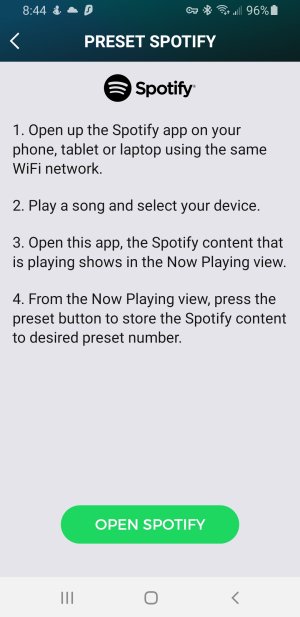

Last night i had an issue with playing a Spotify preset. Streaming voice came on and said something like "recent changes require you to make a new Spotify preset". I deleted the current Spotify preset and then went to create a new one, following the directions (see attached screen shot) at the bottom of the presets page, for Spotify. When I go to now playing screen and select the 3 dots, I no longer see a selection to create a new preset (see attached screen shot). I have created a ticket # 11065. Is anyone else having this problem? And if so, found a solution?