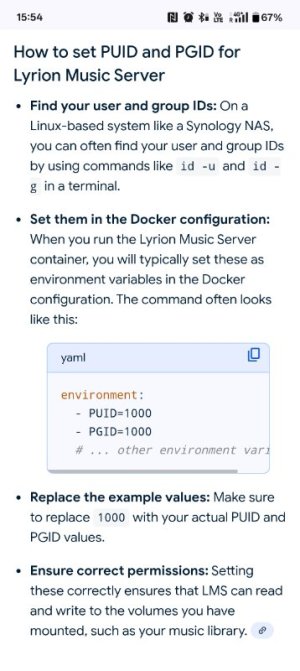Wasn't aware of this - thanks for the heads-up. The description unfortunately mentions no gapless playback yet, but hopefully the developer will be able to add this at some point? I used to rely on iPeng for local playback, but this might end up being a decent replacement for me.For iPad users, there's an excellent app called LyrPlay which gives a local player & a very good implementation of the Material interface. Free.
You are using an out of date browser. It may not display this or other websites correctly.
You should upgrade or use an alternative browser.
You should upgrade or use an alternative browser.
The Wonderful World of Lyrion
- Thread starter castalla
- Start date
I've always had gapless playback on LMS.Wasn't aware of this - thanks for the heads-up. The description unfortunately mentions no gapless playback yet, but hopefully the developer will be able to add this at some point? I used to rely on iPeng for local playback, but this might end up being a decent replacement for me.
I've always had gapless playback on LMS.
Sorry for the confusion there. I'm not referring to LMS itself (which is definitely gapless with every device I've ever used it with) - I'm referring to the app description the developer has added to LyrPlay in the App Store. I haven't actually tested it myself yet, so maybe gapless actually does work in LyrPlay, but the developer has stated that the LyrPlay app doesn't yet support gapless playback?
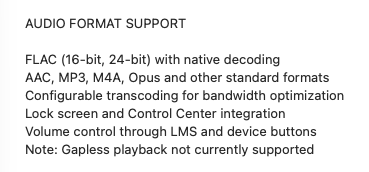
(...and before somebody replies with the obvious "why don't I just test it myself and report back", I'm away from home at the moment, otherwise I'd have done just that
Last edited:
Yes, it does indeed, which I presume is its main use. It means it can then be used to, say, stream LMS to your wireless headphones or through a DAC, needing no other device, such as a WiiM.But it also gives you a local player
dangermouse
Valued Contributor
- Joined
- Jul 25, 2023
- Messages
- 373
Sorry for the confusion there. I'm not referring to LMS itself ....
No apology necessary. No confusion. Your post made perfect sense.
castalla
Major Contributor
You lose some, you win some...
The excellent youtube audio plugin for Lyrion has stopped working - a big loss (for me)
But
There's development of a plugin to give access to iBroadcast - fabulous

The excellent youtube audio plugin for Lyrion has stopped working - a big loss (for me)
But
There's development of a plugin to give access to iBroadcast - fabulous
And a mighty fine plugin it is too.You lose some, you win some...
The excellent youtube audio plugin for Lyrion has stopped working - a big loss (for me)
But
There's development of a plugin to give access to iBroadcast - fabulous
castalla
Major Contributor
A lotWhat sort of things could I do with it, that I can't currently do with (or is better than) MinimServer with WHA as control point?
For transparency
I do not recommend running Lyrion on Windows. The installer isn’t signed so from get go there is an issue. Then there is an issue with user rights. Not Lyrion but a Windows thing that requires something more than basic user knowledge to resolve.
The easiest entry method is probably a Raspberry Pi running piCorePlayer. Once you’ve overcome any fear of Linux you might have, it is easy. From there on there isn’t much Lyrion can’t do music server wise. It is more featured than say Minimserver in its ability to support more than just locally hosted music files. Lyrion’s BBC Sounds plugin for example is almost as good as the official app and you won’t find another non official implementation anywhere near as good. Radio Paradise. Better than the WHA version by a distance.
In short don’t judge it by its current Windows version. Find another way.
I do not recommend running Lyrion on Windows. The installer isn’t signed so from get go there is an issue. Then there is an issue with user rights. Not Lyrion but a Windows thing that requires something more than basic user knowledge to resolve.
The easiest entry method is probably a Raspberry Pi running piCorePlayer. Once you’ve overcome any fear of Linux you might have, it is easy. From there on there isn’t much Lyrion can’t do music server wise. It is more featured than say Minimserver in its ability to support more than just locally hosted music files. Lyrion’s BBC Sounds plugin for example is almost as good as the official app and you won’t find another non official implementation anywhere near as good. Radio Paradise. Better than the WHA version by a distance.
In short don’t judge it by its current Windows version. Find another way.
Patagonia
New Member
I would suggest for testing Daphile that is an OS tailored only as a Lyrion server, you can boot it from an usb thump on any windows computer without needing to make any changes or erasing your Windows OS.For transparency
I do not recommend running Lyrion on Windows. The installer isn’t signed so from get go there is an issue. Then there is an issue with user rights. Not Lyrion but a Windows thing that requires something more than basic user knowledge to resolve.
The easiest entry method is probably a Raspberry Pi running piCorePlayer. Once you’ve overcome any fear of Linux you might have, it is easy. From there on there isn’t much Lyrion can’t do music server wise. It is more featured than say Minimserver in its ability to support more than just locally hosted music files. Lyrion’s BBC Sounds plugin for example is almost as good as the official app and you won’t find another non official implementation anywhere near as good. Radio Paradise. Better than the WHA version by a distance.
In short don’t judge it by its current Windows version. Find another way.
castalla
Major Contributor
I've been using the 32 bit 8.5.2 version on Windows 10/11 for ages (on mini pc). I haven't used local files for years - I uploaded maybe 40 cd rips to iBroadcast years ago - mainly to use with Sonos. The new iB plugin has re-awoken some old favourites.For transparency
I do not recommend running Lyrion on Windows. The installer isn’t signed so from get go there is an issue. Then there is an issue with user rights. Not Lyrion but a Windows thing that requires something more than basic user knowledge to resolve.
The easiest entry method is probably a Raspberry Pi running piCorePlayer. Once you’ve overcome any fear of Linux you might have, it is easy. From there on there isn’t much Lyrion can’t do music server wise. It is more featured than say Minimserver in its ability to support more than just locally hosted music files. Lyrion’s BBC Sounds plugin for example is almost as good as the official app and you won’t find another non official implementation anywhere near as good. Radio Paradise. Better than the WHA version by a distance.
In short don’t judge it by its current Windows version. Find another way.
I've got lms 9 on an android tablet as a backup system - tried 9 on win 11 but went back to 8.5.2 after a while.
I've almost totally forgotten all that command line putty stuff
Gave up on the Beeb a few years back - about the time the started pushing everything onto Sounds.
bwaldron
New Member
- Joined
- Dec 10, 2023
- Messages
- 17
Your points are granted. Still...I've been running Lyrion (or its predecessors) on Windows since 2004 -- currently on an Intel NUC with Win11 Pro. I really have never encountered a serious problem. I've been using Windows for even longer, and know how to manage the OS to work with its quirks. My library currently has almost 70K tracks, and the NUC runs Lyrion 24/7 like a champ. So it is possibleFor transparency
I do not recommend running Lyrion on Windows. The installer isn’t signed so from get go there is an issue. Then there is an issue with user rights. Not Lyrion but a Windows thing that requires something more than basic user knowledge to resolve.
The easiest entry method is probably a Raspberry Pi running piCorePlayer. Once you’ve overcome any fear of Linux you might have, it is easy. From there on there isn’t much Lyrion can’t do music server wise. It is more featured than say Minimserver in its ability to support more than just locally hosted music files. Lyrion’s BBC Sounds plugin for example is almost as good as the official app and you won’t find another non official implementation anywhere near as good. Radio Paradise. Better than the WHA version by a distance.
In short don’t judge it by its current Windows version. Find another way.
I do have a couple of Raspberry Pi's running piCorePlayer, but I use them only as players.
I agree of course it’s possible. I have a W11 instance that I use as a test server. I wipe snd reinstall regularly. Installation isn’t a great user experience and unless you are familiar with running services it can be a head scratcher.Your points are granted. Still...I've been running Lyrion (or its predecessors) on Windows since 2004 -- currently on an Intel NUC with Win11 Pro. I really have never encountered a serious problem. I've been using Windows for even longer, and know how to manage the OS to work with its quirks. My library currently has almost 70K tracks, and the NUC runs Lyrion 24/7 like a champ. So it is possible
I do have a couple of Raspberry Pi's running piCorePlayer, but I use them only as players.
i had quite a bad experience installing Lyrion server ver 9 on Windows 10 - no matter what i did, it would not see the NAS mounted drive. user rights issue. couldn't figure it out.For transparency
I do not recommend running Lyrion on Windows. The installer isn’t signed so from get go there is an issue. Then there is an issue with user rights. Not Lyrion but a Windows thing that requires something more than basic user knowledge to resolve.
The easiest entry method is probably a Raspberry Pi running piCorePlayer. Once you’ve overcome any fear of Linux you might have, it is easy. From there on there isn’t much Lyrion can’t do music server wise. It is more featured than say Minimserver in its ability to support more than just locally hosted music files. Lyrion’s BBC Sounds plugin for example is almost as good as the official app and you won’t find another non official implementation anywhere near as good. Radio Paradise. Better than the WHA version by a distance.
In short don’t judge it by its current Windows version. Find another way.
but the other day, I installed Lyrion on my Fedora laptop (for testing) and..almost the same thing - it creates a user "lyrionmusicserver" and runs its service under that. once I changed the systemd file to run the service under my username, I was able to add directories from my NAS.
the full WiiM intergration is tempting but, coming from Navidrome running on my arm CPU based NAS - it's just not as good to my experience:
i can't have it skip certain directories in my music folder, its scanning is too slow (comparing to Navidrome), i really don't like its web interface - but i guess that's just a matter of habit.
I see though why you all really like it..the seamless integration with any WiiM streamer is fantastic. although I had to reset the Squeezelite settings a couple of times to get it to rediscover the Lyrion server - I'm sure that's just my closing the laptop or having the NAS unmounted.
might give it another try on a separate Pi4 4GB i have available
slartibartfast
Major Contributor
- Joined
- Apr 18, 2024
- Messages
- 5,964
You can have it skip folders. You need to add a file to each folder you want to skip.i had quite a bad experience installing Lyrion server ver 9 on Windows 10 - no matter what i did, it would not see the NAS mounted drive. user rights issue. couldn't figure it out.
but the other day, I installed Lyrion on my Fedora laptop (for testing) and..almost the same thing - it creates a user "lyrionmusicserver" and runs its service under that. once I changed the systemd file to run the service under my username, I was able to add directories from my NAS.
the full WiiM intergration is tempting but, coming from Navidrome running on my arm CPU based NAS - it's just not as good to my experience:
i can't have it skip certain directories in my music folder, its scanning is too slow (comparing to Navidrome), i really don't like its web interface - but i guess that's just a matter of habit.
I see though why you all really like it..the seamless integration with any WiiM streamer is fantastic. although I had to reset the Squeezelite settings a couple of times to get it to rediscover the Lyrion server - I'm sure that's just my closing the laptop or having the NAS unmounted.
might give it another try on a separate Pi4 4GB i have available
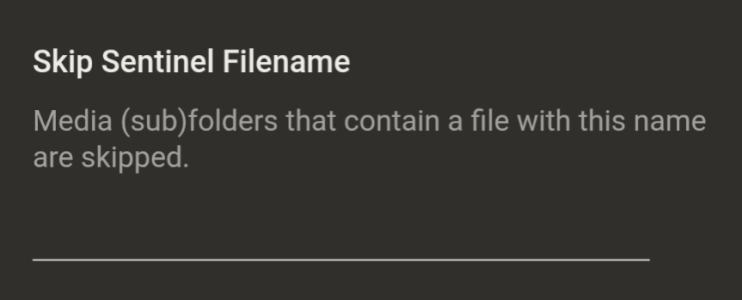
Did you try the Material GUI instead of default?i had quite a bad experience installing Lyrion server ver 9 on Windows 10 - no matter what i did, it would not see the NAS mounted drive. user rights issue. couldn't figure it out.
but the other day, I installed Lyrion on my Fedora laptop (for testing) and..almost the same thing - it creates a user "lyrionmusicserver" and runs its service under that. once I changed the systemd file to run the service under my username, I was able to add directories from my NAS.
the full WiiM intergration is tempting but, coming from Navidrome running on my arm CPU based NAS - it's just not as good to my experience:
i can't have it skip certain directories in my music folder, its scanning is too slow (comparing to Navidrome), i really don't like its web interface - but i guess that's just a matter of habit.
I see though why you all really like it..the seamless integration with any WiiM streamer is fantastic. although I had to reset the Squeezelite settings a couple of times to get it to rediscover the Lyrion server - I'm sure that's just my closing the laptop or having the NAS unmounted.
might give it another try on a separate Pi4 4GB i have available
hoohoohoo
Trusted Contributor
- Joined
- Mar 19, 2024
- Messages
- 459
If you're up for it, lyrion as a docker container can accept a PUID/PUID to match your userid.i had quite a bad experience installing Lyrion server ver 9 on Windows 10 - no matter what i did, it would not see the NAS mounted drive. user rights issue. couldn't figure it out.
but the other day, I installed Lyrion on my Fedora laptop (for testing) and..almost the same thing - it creates a user "lyrionmusicserver" and runs its service under that. once I changed the systemd file to run the service under my username, I was able to add directories from my NAS.
the full WiiM intergration is tempting but, coming from Navidrome running on my arm CPU based NAS - it's just not as good to my experience:
i can't have it skip certain directories in my music folder, its scanning is too slow (comparing to Navidrome), i really don't like its web interface - but i guess that's just a matter of habit.
I see though why you all really like it..the seamless integration with any WiiM streamer is fantastic. although I had to reset the Squeezelite settings a couple of times to get it to rediscover the Lyrion server - I'm sure that's just my closing the laptop or having the NAS unmounted.
might give it another try on a separate Pi4 4GB i have available
Attachments
Similar threads
- Replies
- 27
- Views
- 673
- Replies
- 6
- Views
- 937
- Replies
- 0
- Views
- 274
- Featured
- Article
- Replies
- 26
- Views
- 2K
- Replies
- 67
- Views
- 3K