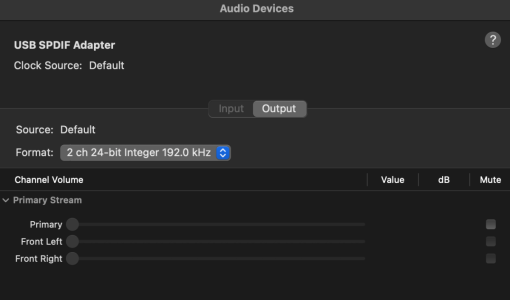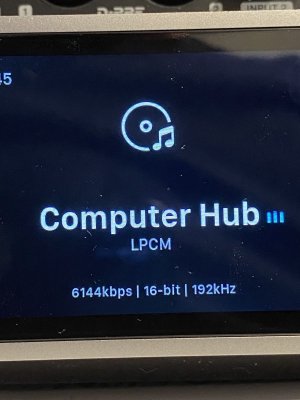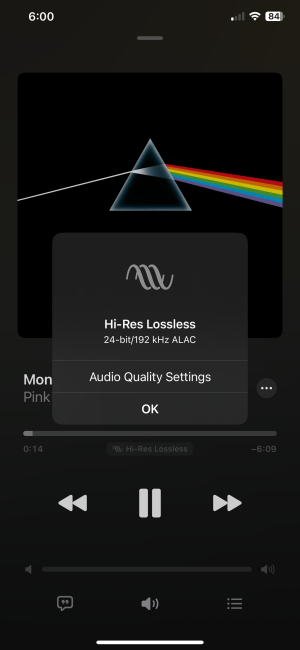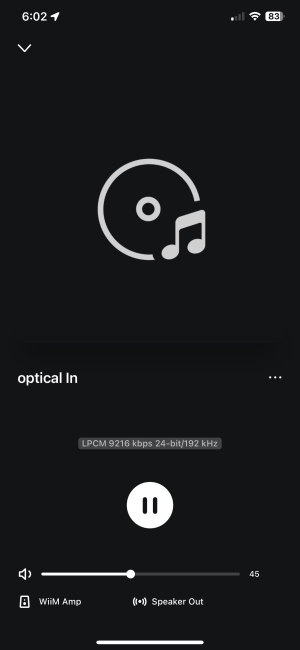dicksonhornist
Member
- Joined
- Jul 29, 2025
- Messages
- 8
Hi! I just bought the Wiim Ultra, I think it is a very good purchase for my setup.
I want to connect many inputs into the Wiim Ultra. I have a Macbook and a IKEA Turntable.
Here's my ideal setup:
Line-in [RCA] < [RCA] Interface [USB] < [USB] Macbook
Phono [RCA] < [RCA] Turntable
And the issue is: the IKEA Turntable has a built-in amp (I think, I'm not sure). So when I connect to the Phono in Wiim Ultra, the sound is super funky.
Seems there's nothing I could change from the Turntable (no other output, no switch for the amp, nothing).
I am thinking if it is possible that I should:
1) use a RCA to Optical from Turntable to the Optical input?
2) use a RCA switcher and put them both in the Line-in?
3) Get another input from my Macbook (with or without Interface)?
I want to connect many inputs into the Wiim Ultra. I have a Macbook and a IKEA Turntable.
Here's my ideal setup:
Line-in [RCA] < [RCA] Interface [USB] < [USB] Macbook
Phono [RCA] < [RCA] Turntable
And the issue is: the IKEA Turntable has a built-in amp (I think, I'm not sure). So when I connect to the Phono in Wiim Ultra, the sound is super funky.
Seems there's nothing I could change from the Turntable (no other output, no switch for the amp, nothing).
I am thinking if it is possible that I should:
1) use a RCA to Optical from Turntable to the Optical input?
2) use a RCA switcher and put them both in the Line-in?
3) Get another input from my Macbook (with or without Interface)?