I have noticed that since the app introduced the "advanced" mode (which has its own issues), I can no longer access any of my albums in my music library in the "Legacy" mode unless they have been "bookmarked" (i.e., starred). This is a big problem because the advanced mode just doesn't work well for my needs, and I have opened a ticket on the topic in the Help center. But I wonder if it is a problem for any other members of this forum; and if so, does anyone have a solution?
You are using an out of date browser. It may not display this or other websites correctly.
You should upgrade or use an alternative browser.
You should upgrade or use an alternative browser.
Unable to access my music library in "Legacy" mode since "Advanced" mode added
- Thread starter Scheinrb
- Start date
Switching to Legacy mode didn't work immediately (resulted in an empty screen), I had to back out to the Home Music Share screen and go back in. If that doesn't work try closing the app after switching.
Tested with Emby in the Android WHA.
EDIT: There does appear to be a discovery issue with Emby. Looking at the Home Music Share screen the Emby icon keeps disappearing at which point the browse hierarchy is, often, empty, so if you're using Emby it could be discovery related rather than the Legacy vs "Advanced" switching.
I tried with BubbleUPnP and there were no such problems.
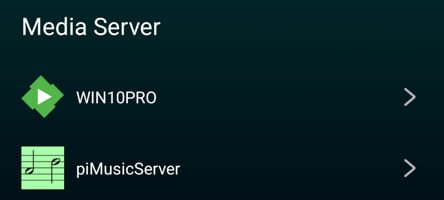
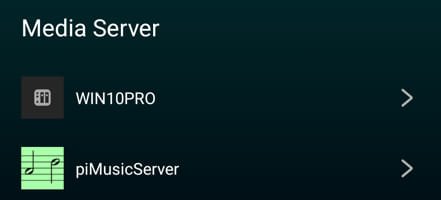
Tested with Emby in the Android WHA.
EDIT: There does appear to be a discovery issue with Emby. Looking at the Home Music Share screen the Emby icon keeps disappearing at which point the browse hierarchy is, often, empty, so if you're using Emby it could be discovery related rather than the Legacy vs "Advanced" switching.
I tried with BubbleUPnP and there were no such problems.
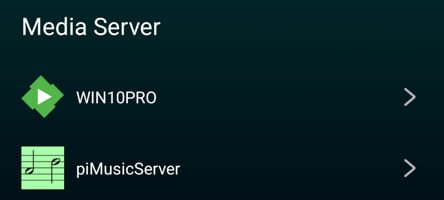
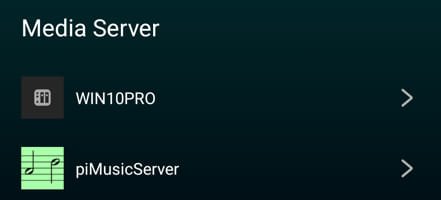
Last edited:
Thanks for the feedback. That's exactly what happens to me, an empty screen. At least I know I'm not the only one, so apparently it's something WiiM did to the app; it always used to work perfectly. I really don't want to have to add another music server to my desktop, there is no reason WiiM can't make it work with Windows Media Player, as it always has. I will try what you say; but if I close the app, I won't be able to use it unless I open it again. But you gave me something to work with and I appreciate that. Will let you know what happens.
It bothers me very much with multi-disc albums. I have a way of placing all the tracks of multi-disc albums in a single file so they will all play in order without interruption or having to manually choose the next disc, if I set "sort" to "album". The track-sorting system ignores my way of doing it and insists on separating the albums, which I do not want. Very annoying. It is also annoying that every time I add something to my library I have to rescan the whole thing. Legacy mode picks it up immediately from the music folder. And very often the advanced mode does not display the album and artist names as they appear in my folder; in fact, frequently they come out as "unknown" album, artist, or both. Also, I have my music files sorted into folders because it is so large. If I want to browse, in advanced mode I have to browse through my whole library at once. Legacy mode (when it is working) allows me to limit my browsing to whichever folder I want.
As you can see, there are a lot of things wrong with this "advanced" mode. In fact, I think it is awful.
As you can see, there are a lot of things wrong with this "advanced" mode. In fact, I think it is awful.
Last edited:
To switch between modes: After you get to "home music share", then click on to your music library. The next screen should say "music" and "playlists". Click on the 3 dots in the upper right. You will see the option to switch come on the screen.
It only works with certain servers e.g. WMP, Emby.How can I switch between "Advanced" mode and "Legacy" mode? I cannot seem to find it.
If you don't need "Advanced mode" you should try the free version of MinimServer.As you can see, there are a lot of things wrong with this "advanced" mode. In fact, I think it is awful.
Unfortunately it looks like WiiM are focussing their development efforts on their overlay layer (Advanced Mode), so I don't see improvements coming to regular DLNA browsing any time soon.
Another alternative is to use a regular UPnP control point e.g. BubbleUPnP.
I use WMP. I don't know about other servers. Up to now, until they started with this advanced mode, everything was working fine, it was a totally reliable and simple app. Somethings seem to have gone wrong in the mix, as they say, when they tried to add these new features. I don't know why WiiM can't make its app work more consistently; but they are always working on it, they are good that way, and I am confident that if we all give them feedback they will again "get it right".
And I sincerely hope they do not focus on the Advanced Mode at the expense of the Legacy Mode. There was nothing wrong with it the way it was. And from reading on this forum I get the impression I am far from the only user that is not happy. Many of us, myself included, have invested a significant sum of money on WiiM products. I hope they get it right (again) and we can enjoy the equipment for a long time. Surely there must be a way of configuring the app so that each user can choose which mode to use and have that mode work the way it should.
I've never really used WMP; what other applications are you using it with?The problem with using another server like MinimServer or any other is that I like WMP for a lot of other applications and I believe in simplicity. It would be a pain using one server for X, another for Y, etc.
I should also mention, in case I failed to do so, that all of my folders that are starred (bookmarked) are displayed perfectly once I go to my bookmarks. It's only when I try and access my music the conventional way that it doesn't come up. Anyone else have this problem?
Bookmarks are a static copy of the metadata and the track URL on the WMP server, so as long as the server is up they should continue to work.I should also mention, in case I failed to do so, that all of my folders that are starred (bookmarked) are displayed perfectly once I go to my bookmarks.
If you're on Android have you tried clearing the app cache?
Similar threads
- Replies
- 23
- Views
- 2K
- Replies
- 45
- Views
- 2K
- Replies
- 3
- Views
- 257
- Replies
- 4
- Views
- 1K
