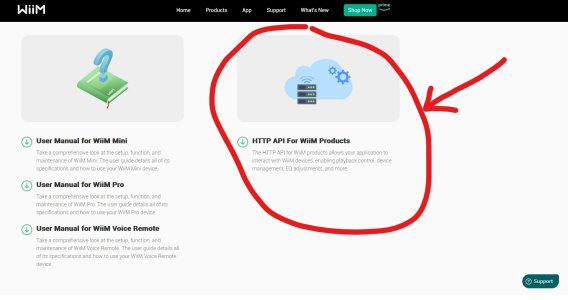Schoepsplease
New Member
- Joined
- Jan 5, 2024
- Messages
- 5
it would be the proverbial cherry on the sundae if WiiM would offer support for universal Bluetooth remote pairing. I’m honestly surprised more people aren’t asking for this, or maybe I’m just out of touch as to the number of people who might be trying to use a WiiM as their home theater hub, it’s feature set is perfect for such a use case).
I’d like to use something like a sofabaton, or honestly even a chromecast wgtv remote, to control the WiiM’s volume at the very least (or even use the WiiM remote to control the chromecast wgtv, I think it’s just basically a firestick remote at heart). These devices support Bluetooth as the WiiM does, and the google tv software already allows for easy integration of external audio hardware.
WiiM, please put this feature into effect. I think it is extremely limiting and myopic limitation of your device to only offer a single remote solution, given the at this point decades long history of universal remote support by the hifi market.
I’d like to use something like a sofabaton, or honestly even a chromecast wgtv remote, to control the WiiM’s volume at the very least (or even use the WiiM remote to control the chromecast wgtv, I think it’s just basically a firestick remote at heart). These devices support Bluetooth as the WiiM does, and the google tv software already allows for easy integration of external audio hardware.
WiiM, please put this feature into effect. I think it is extremely limiting and myopic limitation of your device to only offer a single remote solution, given the at this point decades long history of universal remote support by the hifi market.
Upvote
27