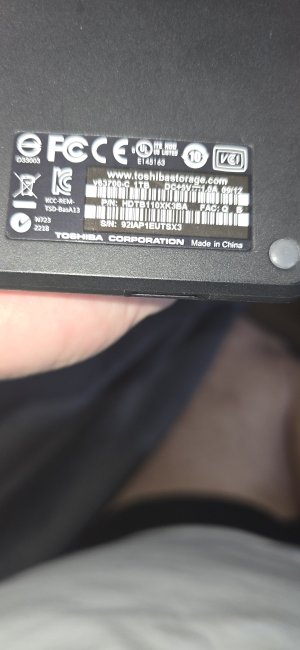You are using an out of date browser. It may not display this or other websites correctly.
You should upgrade or use an alternative browser.
You should upgrade or use an alternative browser.
Usb disk not work
- Thread starter audiovue
- Start date
Are you using ntfs? External drive need external power source to work. You can’t be just relying on ultra usb power.Plaese help or i return this wiim ultra to you.
When i connect my usb hard drive they not work.
Why.
Grrrrr
Yes ntfs and work only with usb keys and i put 512g micro usb in adaptor usb ntfs format and do not work...Are you using ntfs? External drive need external power source to work. You can’t be just relying on ultra usb power.
slartibartfast
Major Contributor
- Joined
- Apr 18, 2024
- Messages
- 5,468
WiiM say this about USB drives.Are you using ntfs? External drive need external power source to work. You can’t be just relying on ultra usb power.
Post in thread 'USB hard drive size and external power supply needs with the Ultra' https://forum.wiimhome.com/threads/...r-supply-needs-with-the-ultra.4227/post-68838
- Joined
- Nov 6, 2022
- Messages
- 1,237
Can you please send a feedback ticket from the WiiM Home App? We'll address it promptly. Thank you for your assistance!Yes ntfs and work only with usb keys and i put 512g micro usb in adaptor usb ntfs format and do not work...
I put feedback in the app. In frenchCan you please send a feedback ticket from the WiiM Home App? We'll address it promptly. Thank you for your assistance!
But my wishes you repair this issue quickly.
Are you aware of what should happen once you connect a USB storage to the Ultra?
Are you saying that you've been trying a different storage device and it didn't work as well? I don't understand what "adaptor" you are mentioning.Yes ntfs and work only with usb keys and i put 512g micro usb in adaptor usb ntfs format and do not work...
At the moment only my passpot portable hard drive work and one usb key.Are you aware of what should happen once you connect a USB storage to the Ultra?
Are you saying that you've been trying a different storage device and it didn't work as well? I don't understand what "adaptor" you are mentioning.
Very bad
So, you own multiple USB storage devices (which you don't dare naming) and some of them are working while others are not?At the moment only my passpot portable hard drive work and one usb key.
Very bad
Are all of them NTFS formatted or just some of them? What exactly happens on screen in the WiiM Home App if a drive "doesn't work"? Did you recognise the maximum output power of 5V * 1.7A supported by the Ultra? Do you know the current demand of those drives that are not working?
I could be wrong, but right now it doesn't really look like you are requesting a feature or searching help from the user community. If you just want to let WiiM know that soemthin is not working and how bad they are, the most efficient way is to send feedback through the WiiM Home App. This feedback will contain device logs so WiiM can look into what's happening with your device after you plugged in a new USB drive.
Ideally you should send new feedback for everyone single USB drive that doesn't work although you are sure it should.
I maker a ticket on wiim app.So, you own multiple USB storage devices (which you don't dare naming) and some of them are working while others are not?
Are all of them NTFS formatted or just some of them? What exactly happens on screen in the WiiM Home App if a drive "doesn't work"? Did you recognise the maximum output power of 5V * 1.7A supported by the Ultra? Do you know the current demand of those drives that are not working?
I could be wrong, but right now it doesn't really look like you are requesting a feature or searching help from the user community. If you just want to let WiiM know that soemthin is not working and how bad they are, the most efficient way is to send feedback through the WiiM Home App. This feedback will contain device logs so WiiM can look into what's happening with your device after you plugged in a new USB drive.
Ideally you should send new feedback for everyone single USB drive that doesn't work although you are sure it should.
Put in other for me trouble.
And i send pics in the same ticket. Now I check voltage .
I had a similar problem with the Wiim recognising the ssd but not scanning, I found that you need to change the drive within windows by right clicking and selecting properties, clicking the policies tab and click to select the better performance tab and make sure enable write caching is checked, this resolved the problem for me. I don’t understand why they don’t give better information regarding this.
Whatever may be the reason that your SSD is recognised now, it cannot be any Windows cache setting that is not stored on the SSD itself. It's a configuration option for Windows, only. The WiiM device doesn't know about it.I had a similar problem with the Wiim recognising the ssd but not scanning, I found that you need to change the drive within windows by right clicking and selecting properties, clicking the policies tab and click to select the better performance tab and make sure enable write caching is checked, this resolved the problem for me. I don’t understand why they don’t give better information regarding this.
Last edited:
All I can say is, this is the one thing that made two drives that would not work on the Ultra work, Write caching is enable by default on Linux based systems which Wiim OS is a derivative of and on windows this does not seem to be the case. I am sure you know much more than me but if someone is frustrated like I was with this, maybe try it.
Similar threads
- Replies
- 8
- Views
- 300
- Replies
- 15
- Views
- 425
- Replies
- 14
- Views
- 665
- Replies
- 23
- Views
- 2K