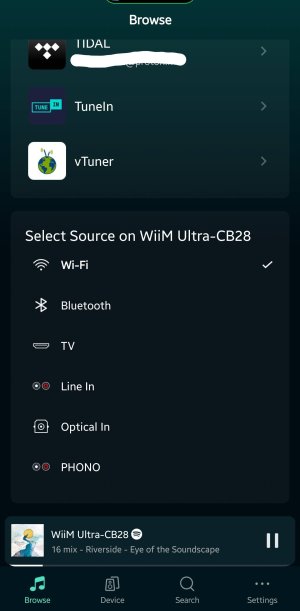You are using an out of date browser. It may not display this or other websites correctly.
You should upgrade or use an alternative browser.
You should upgrade or use an alternative browser.
How to get Wiim Ultra to recognize USB key?
- Thread starter Mirtma
- Start date
LennyBruce
Active member
- Joined
- Aug 20, 2024
- Messages
- 114
I have had a lot of hit and miss results with USB detection.
I ended up with one of these Easyult 2.5" drive enclosure. The SSD is a Crucial BX500 500gb.
Works well.
I ended up with one of these Easyult 2.5" drive enclosure. The SSD is a Crucial BX500 500gb.
Works well.
You could try reformatting the drive with this: https://www.grc.com/initdisk.htmWhen I put USB drive (16 GB, NTFS formated) into Wiim Ultra, nothing happens. App on Android doesn't recognise it.
I've used it a number of times on keys I've struggled to format in Windows. I know that's not the problem you're having, but it's got to be worth a try.
Thank you. It worked!You could try reformatting the drive with this: https://www.grc.com/initdisk.htm
I've used it a number of times on keys I've struggled to format in Windows. I know that's not the problem you're having, but it's got to be worth a try.
That'sThank you. It worked!
From now on my first response to any new member reporting about USB issues will be:That'sunexpectedgreat news!
Reformat the drive and make sure the partition scheme is MBR!
Personally I prefer FAT32 for smaller drives or exFAT for larger drives. Another tool that should be well suited for this task is Rufus.
Rufus - Erstellen Sie bootfähige USB-Laufwerke auf einfache Art und Weise
Rufus: Create bootable USB drives the easy way
rufus.ie
The author of that tool has spent most of his career working on drive technology, so it might not be as simple as partition/filesystem type.From now on my first response to any new member reporting about USB issues will be:
Reformat the drive and make sure the partition scheme is MBR!
The software should probably be part of a FAQ/sticky somewhere, assuming it's not just a one-off.
Unfortunately (?), USB always worked for me on the WiiM Amp and on the WiiM Ultra (except for the re-indexing issue that keeps getting fixedThe author of that tool has spent most of his career working on drive technology, so it might not be as simple as partition/filesystem type.
The software should probably be part of a FAQ/sticky somewhere, assuming it's not just a one-off.
Edit:
Anyway, I downloaded InitDisk for future use.
I meant no comparison to Rufus, instead to Windows that would also format to MBR and FAT (depending on the size of the disk). I mentioned initDisk as it's noob friendly and only 160KB, but it won't work on the huge disks some people are trying.Unfortunately (?), USB always worked for me on the WiiM Amp and on the WiiM Ultra (except for the re-indexing issue that keeps getting fixed), so I'm not the one to judge if InitDisk can apply some secret sauce not available from Rufus.

Now we need some guinea pigs to test these with
Is the USB protocol or spec visible anywhere, i.e. is it 3.2, or just 3.1 or 3.0. I assume that if you were using a hub, say to access files on a drive to read/play, plus also using a usb port in the hub/splitter to send signals to an external DAC, ideally you would want the highest spec possible for speed in all parts of that chain - external drive, hub and ideally the input of the external DAC? There are a lot of experts on here. Do we know the usb spec and is this actually relevant at all to maximise performance (or is the difference between 3.0, 3.1 and 3.2 not that big a deal)?
Thanks.
Thanks.
Similar threads
- Replies
- 4
- Views
- 255
- Replies
- 32
- Views
- 3K
- Replies
- 35
- Views
- 3K