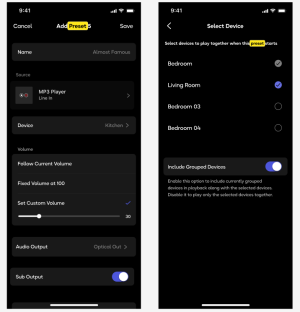In my multiroom adventures with WiiM the only big problem that i'm running into is proper volume control and preventing accidental high volume when linking a speaker to the current music playing.
1. It would be great to have a setting that prevents a speaker from being past a certain volume point (let's say 10) when being linked... Or maybe the speakers always defaults back to volume 10 when not in use.
I can't be the only one who has added a speaker to the current playing group only to find that that speakers volume is blasting louder than what was expected...
2. The app slider volume control is just unintuitive & susceptible to jumping on the phone . Maybe if it was bigger or there was like a quick "volume preset" button, but those tiny sliders on the phone are a PITA when trying to fine tune 8 speakers especially when they are all different.
Would be great (and logical) if we had greater control over the most important setting when using speakers.
1. It would be great to have a setting that prevents a speaker from being past a certain volume point (let's say 10) when being linked... Or maybe the speakers always defaults back to volume 10 when not in use.
I can't be the only one who has added a speaker to the current playing group only to find that that speakers volume is blasting louder than what was expected...
2. The app slider volume control is just unintuitive & susceptible to jumping on the phone . Maybe if it was bigger or there was like a quick "volume preset" button, but those tiny sliders on the phone are a PITA when trying to fine tune 8 speakers especially when they are all different.
Would be great (and logical) if we had greater control over the most important setting when using speakers.
Upvote
1