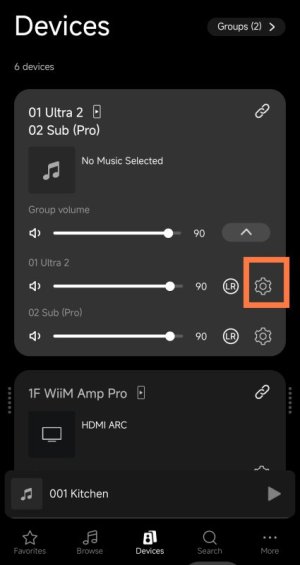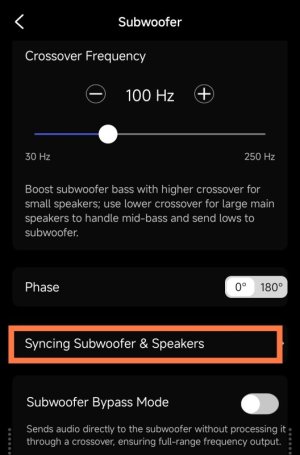Lucanorillo
Member
- Joined
- Jan 7, 2025
- Messages
- 13
Hi friends.
I have a Wi-Fi Ultra connected to a Vibelink Amp and Kef LS50 Meta speakers. I've installed a BW ASW610 subwoofer, but I'm still not sure how the setup works. I hope you can help.
The subwoofer is connected to the Ultra's sub-out and from there to the subwoofer's LFE input.
I have the Ultra's sound at 100% and adjust the volume with the Vibelink Amp's volume wheel. Everything sounds fine. If I turn the volume down to zero on the Ultra, everything stops playing (speakers and subwoofer), but if I turn the volume down to zero on the Vibelink Amp, the speakers stop playing, and the subwoofer keeps playing.
Any ideas?
Thanks in advance.
I have a Wi-Fi Ultra connected to a Vibelink Amp and Kef LS50 Meta speakers. I've installed a BW ASW610 subwoofer, but I'm still not sure how the setup works. I hope you can help.
The subwoofer is connected to the Ultra's sub-out and from there to the subwoofer's LFE input.
I have the Ultra's sound at 100% and adjust the volume with the Vibelink Amp's volume wheel. Everything sounds fine. If I turn the volume down to zero on the Ultra, everything stops playing (speakers and subwoofer), but if I turn the volume down to zero on the Vibelink Amp, the speakers stop playing, and the subwoofer keeps playing.
Any ideas?
Thanks in advance.