Hi
Since I have plenty of time to play today, I decided to look back on my WiiM experience so far and summarise my suggestions.
Here, I would like to discuss ideas mainly related to smart presets, screen, alarm function, and TV app. I welcome your opinions and suggestions.
My suggestions -------------
1) Preset playback via voice control.
This is a feature that has been requested for some time, and although it is mentioned in the WiiM FAQ, it has not yet been added. If it were possible to activate presets from Remote, Alexa, and Google Assistant, it would enable more intelligent control. If this is not possible, I would like to consider activating alarms via voice control. I will discuss this further later.
2) Enable selection of Playback Screen during preset registration.
Add a "Playback Screen" item to the preset registration screen.
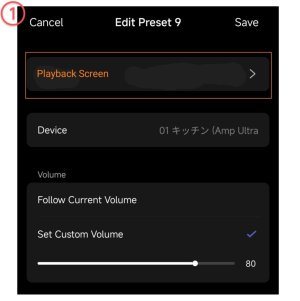
On the Playback Screen selection, you can choose from 4 display modes.
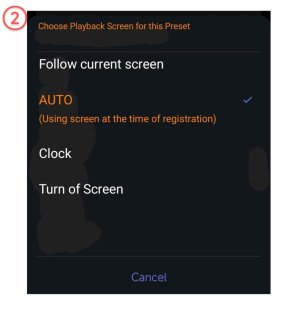
3) Allow image uploads during preset registration.
This is also a feature that has already been requested. You can upload any image and use it as a thumbnail for the preset button.
4) Add PDF output (or print) function to preset screen.
If the number of presets increases to 32 in the future, it may become very difficult to manage them. If there is an export function on the preset screen, you can print them out and keep them on your WiiM device or at hand. Also "Suggestion 3" is important for this function.
Image with preset menu placed next to the device..

5) Enable selection of all presets in alarm settings.
With the current alarm function, we can't set a preset that doesn't have a music source selected.
e.g., as shown in this image, an error will occur if you try to set a preset that only changes the volume as an alarm..

By registering all presets to the alarm, you can do things like the following.
Volume changes can be done with Alexa routines, it would be even more useful if more functions of the WiiM could be controlled.
6) Alarm activation via voice control.
Voice control allows you to execute any alarm immediately. By combining this with presets, you can play back presets using voice control.
This is a feature to consider if "Suggestion 1" is not feasible. However, if one is not feasible, both may not be feasible..
7) Add custom routine function to alarm settings.
I will add a custom routine function to the alarm. I don't have any specific plans yet, but hope to be able to link it with other smart devices in the future. I think it will also be possible to use the light sensors on the Ultra and Amp Ultra as triggers.
8) Select presets with the left and right buttons on the WiiM Remote (Ultra, Amp Ultra)
This feature allows you to select presets using the directional buttons on the WiiM Remote. On the WiiM Ultra and Amp Ultra, the preset buttons are displayed large on the screen, and playback starts automatically when you select them. Currently, this feature can't be used while music is playing, so it is mainly effective during idle or standby mode.

9) Option to display preset buttons on the WiiM device screen and TV app
A preset button will be added to the WiiM clock screen. You can select it by swipe and start playing the preset by tapping it.

It would be convenient if there were similar buttons or selector on the TV app playback screen.
10) Option to change the default pointer position of the TV app to "Device Selection"
When you open the WiiM TV app, the remote pointer starts in a state where nothing is selected.
To reach the device selector on the controller, you need to press the right or down button on the remote 3 times.
It may be convenient to have the pointer on the device selector by default.
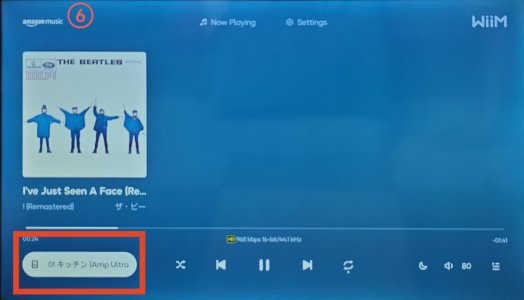
Also, when streaming with the WiiM app, the playback queue is displayed, and pressing the right button on the remote will take you to the device selector. (This will loop.)
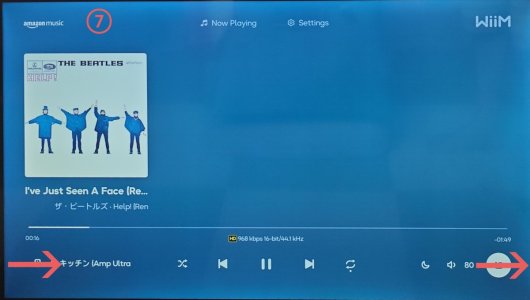
However, when playing with AlexaCast, the queue is not displayed, so it is not possible to move in a loop.
I think the same is true for TidalConnect and QobuzConnect. It would be nice if the controller at the bottom could always be set to loop.
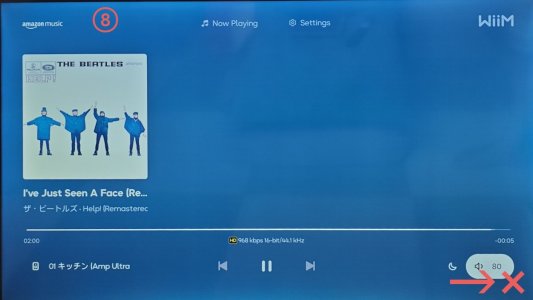
11) Sync presets between devices and enable group selection.
There have already been requests for a feature that allows users to switch between devices and groups using presets. However, implementing this feature may require a function that sync presets between multiple devices.
Combining this with alarm and routine would allow for even greater automation.
And this is Vibelink Smart Plug

Thanks
Since I have plenty of time to play today, I decided to look back on my WiiM experience so far and summarise my suggestions.
Here, I would like to discuss ideas mainly related to smart presets, screen, alarm function, and TV app. I welcome your opinions and suggestions.
My suggestions -------------
- Preset playback (or alarm activation) via voice control.
- Enable selection of Playback Screen during preset registration.
- Allow image uploads during preset registration.
- Add PDF output (or print) function to preset screen.
- Enable selection of all presets in alarm settings.
- (Alarm activation via voice control)
- Add custom routine function to alarm settings.
- Select presets with the left and right buttons on the WiiM Remote (Ultra, Amp Ultra)
- Option to display preset buttons on the WiiM device screen and TV app
- Option to change the default pointer position of the TV app to "Device Selection"
- Sync presets between devices and enable group selection.
1) Preset playback via voice control.
This is a feature that has been requested for some time, and although it is mentioned in the WiiM FAQ, it has not yet been added. If it were possible to activate presets from Remote, Alexa, and Google Assistant, it would enable more intelligent control. If this is not possible, I would like to consider activating alarms via voice control. I will discuss this further later.
2) Enable selection of Playback Screen during preset registration.
Add a "Playback Screen" item to the preset registration screen.
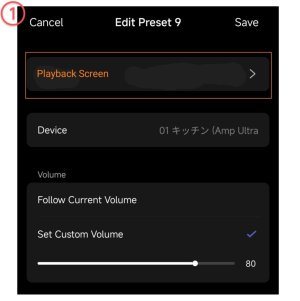
On the Playback Screen selection, you can choose from 4 display modes.
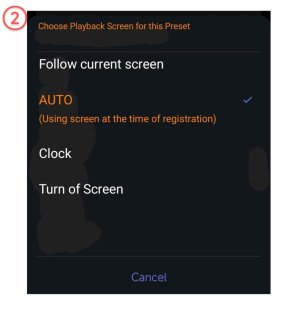
- Follows the current screen.
- "AUTO" automatically selects the Playback Screen selected when registering the preset. This allows you to display different Playback Screens for each input.
- Display clock.
- Turn off screen.
3) Allow image uploads during preset registration.
This is also a feature that has already been requested. You can upload any image and use it as a thumbnail for the preset button.
4) Add PDF output (or print) function to preset screen.
If the number of presets increases to 32 in the future, it may become very difficult to manage them. If there is an export function on the preset screen, you can print them out and keep them on your WiiM device or at hand. Also "Suggestion 3" is important for this function.
Image with preset menu placed next to the device..

5) Enable selection of all presets in alarm settings.
With the current alarm function, we can't set a preset that doesn't have a music source selected.
e.g., as shown in this image, an error will occur if you try to set a preset that only changes the volume as an alarm..

By registering all presets to the alarm, you can do things like the following.
- Lower the volume at 20:00 every night.
- Return to the default volume at 7:00 every morning.
- Switch to headphone output at night.
- Switch the input to Optical when your children are watching TV.
Volume changes can be done with Alexa routines, it would be even more useful if more functions of the WiiM could be controlled.
6) Alarm activation via voice control.
Voice control allows you to execute any alarm immediately. By combining this with presets, you can play back presets using voice control.
This is a feature to consider if "Suggestion 1" is not feasible. However, if one is not feasible, both may not be feasible..
7) Add custom routine function to alarm settings.
I will add a custom routine function to the alarm. I don't have any specific plans yet, but hope to be able to link it with other smart devices in the future. I think it will also be possible to use the light sensors on the Ultra and Amp Ultra as triggers.
8) Select presets with the left and right buttons on the WiiM Remote (Ultra, Amp Ultra)
This feature allows you to select presets using the directional buttons on the WiiM Remote. On the WiiM Ultra and Amp Ultra, the preset buttons are displayed large on the screen, and playback starts automatically when you select them. Currently, this feature can't be used while music is playing, so it is mainly effective during idle or standby mode.

9) Option to display preset buttons on the WiiM device screen and TV app
A preset button will be added to the WiiM clock screen. You can select it by swipe and start playing the preset by tapping it.

It would be convenient if there were similar buttons or selector on the TV app playback screen.
10) Option to change the default pointer position of the TV app to "Device Selection"
When you open the WiiM TV app, the remote pointer starts in a state where nothing is selected.
To reach the device selector on the controller, you need to press the right or down button on the remote 3 times.
It may be convenient to have the pointer on the device selector by default.
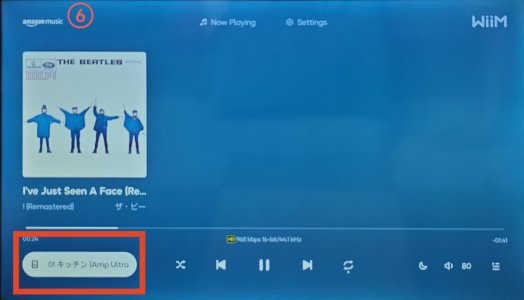
Also, when streaming with the WiiM app, the playback queue is displayed, and pressing the right button on the remote will take you to the device selector. (This will loop.)
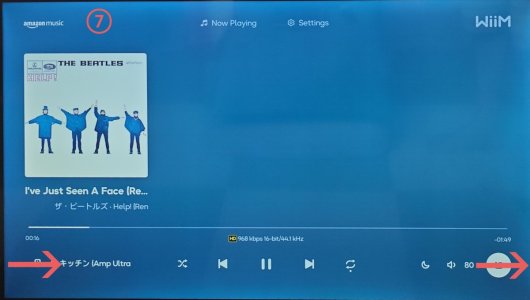
However, when playing with AlexaCast, the queue is not displayed, so it is not possible to move in a loop.
I think the same is true for TidalConnect and QobuzConnect. It would be nice if the controller at the bottom could always be set to loop.
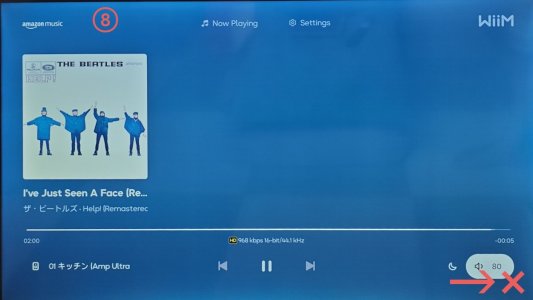
11) Sync presets between devices and enable group selection.
There have already been requests for a feature that allows users to switch between devices and groups using presets. However, implementing this feature may require a function that sync presets between multiple devices.
Combining this with alarm and routine would allow for even greater automation.
And this is Vibelink Smart Plug

Thanks
Upvote
0
