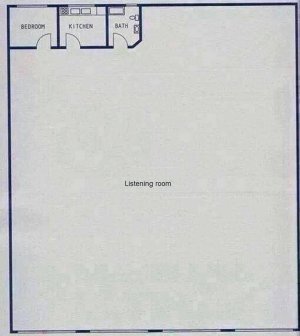Hi
Is there an option somewhere to stop this message appearing every time I open the Wiim Home App. I know one of my devices has a weak signal strength and is too far from the router. But it's not moving and neither is the router. It works just fine.
Many thanks
Is there an option somewhere to stop this message appearing every time I open the Wiim Home App. I know one of my devices has a weak signal strength and is too far from the router. But it's not moving and neither is the router. It works just fine.
Many thanks