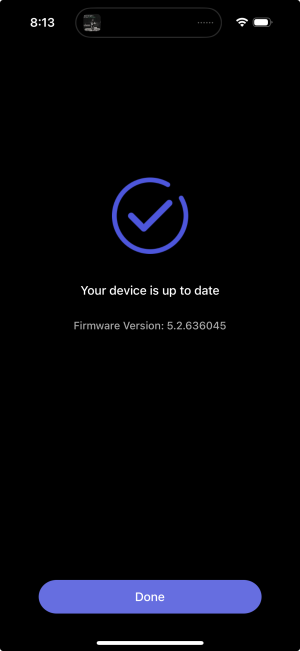Please review the WiiM Amp update release notes below. If you encounter any issues, feel free to reach out to us. This firmware update is being rolled out in stages, with devices updating sequentially over the next few days.
11 / 27 / 2024
What's New:
Bug Fixes:
5.0.636856 (Latest)
Release date:11 / 27 / 2024
What's New:
- Room Correction with Independent L/R Channels: Fine-tune each audio channel independently for a richer, more immersive sound experience. (Requires app version 3.0.3 or higher)
- KKBox Integration: Enjoy seamless streaming with KKBox, now fully supported within the app. (Requires app version 3.0.4 or higher)
- LMS Server Selection: Select your preferred LMS (Logitech Media Server) based on IP for more flexibility in playback. (Requires app version 3.0.4 or higher)
- Enhanced Alarm Functionality: If your chosen music isn't available, fallback sounds will ensure you never miss your alarm.
- Playback Enhancements: Enjoy more accurate metadata, resolved skipping issues, and smoother playback for TuneIn.
- Auto Timing Alignment: Automatically syncs your main speakers and subwoofer for perfectly timed, balanced audio
Bug Fixes:
- Line-In Playback: Fixed stuttering issues during Line-In playback for a smoother listening experience.
- General Improvements: Various performance enhancements and bug fixes for an overall better experience.
Last edited: