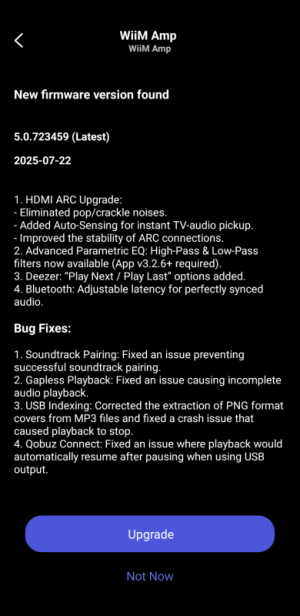Please review the WiiM Amp update release notes below. If you encounter any issues, feel free to reach out to us. This firmware update is being rolled out in stages, with devices updating sequentially over the next few days.
Release date:
7 / 17 / 2025
What's New:
Bug Fixes:
5.0.723459 (In Progress)
Release date:
7 / 17 / 2025
What's New:
- HDMI ARC Upgrade:
- Eliminated pop/crackle noises.
- Added Auto-Sensing for instant TV-audio pickup.
- Improved the stability of ARC connections.
- Advanced Parametric EQ: High-Pass & Low-Pass filters now available (App v3.2.6+ required).
- Deezer: "Play Next / Play Last" options added.
- Bluetooth: Adjustable latency for perfectly synced audio.
Bug Fixes:
- Soundtrack Pairing: Fixed an issue preventing successful soundtrack pairing.
- Gapless Playback: Fixed an issue causing incomplete audio playback.
- USB Indexing: Corrected the extraction of PNG format covers from MP3 files and fixed a crash issue that caused playback to stop.
- Qobuz Connect: Fixed an issue where playback would automatically resume after pausing when using USB output.