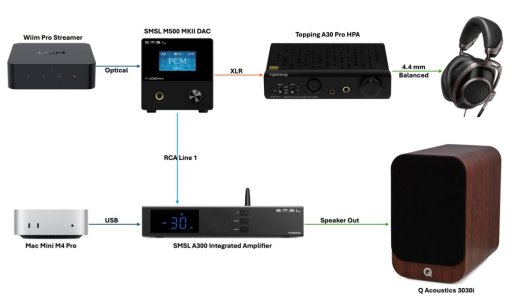So I was very happy with my new WiiM amp until I tried to use it with my desktop PC.
First - it does not have a USB audio input. So that necessitated buying a USB-SPDIF converter (SMSL PO100) because my motherboard does not have a SPDIF output.
Second - There's a noticeable delay when starting to play audio via the optical TOSLINK/SPDIF input. If you are continuously playing music there's no issue, but if sits silent for 2 minutes then it will take a second or so to resume playing audio. It cuts off the first second of audio. I've discussed this here
Third - There's a noticeable latency playing audio which is super distracting when on video calls, watching YouTube (lip sync delay), or using any interactive application that plays sounds. This can be measured using Oblique Audio's "RTL Utility" which measures round trip latency. Comparing the WiiM Amp to both a cheap USB speaker and the built in soundcard you can see that WiiM amp adds a 30ms delay. I could not find any settings which reduce this, turning off the equalizer, room correction etc didn't help. An extra 30ms doesn't sound like much, but it was very noticeable to me.
This has also been discussed in these two threads
These things are obviously not a problem if you are streaming songs from Spotify etc. but it makes the WiiM amp kind of crap for desktop use.
First - it does not have a USB audio input. So that necessitated buying a USB-SPDIF converter (SMSL PO100) because my motherboard does not have a SPDIF output.
Second - There's a noticeable delay when starting to play audio via the optical TOSLINK/SPDIF input. If you are continuously playing music there's no issue, but if sits silent for 2 minutes then it will take a second or so to resume playing audio. It cuts off the first second of audio. I've discussed this here
I have my WiiM Pro being fed through its Optical Input*. I have the Optical Output set to fixed resolution 24/96.
For each track, there is a millisecond or first note delay. This happens on every track.
I don’t get this delay using Tidal Connect nor AirPlay.
* The long story is that I am streaming Lossless H-Res Apple Music through an old iPhone using the CCK, That goes to USBC to Optical converter (SMSL PO100 2024) into the WiiM Pro.
Any ideas on this? Is it expected through the Wiim’s optical input?
For each track, there is a millisecond or first note delay. This happens on every track.
I don’t get this delay using Tidal Connect nor AirPlay.
* The long story is that I am streaming Lossless H-Res Apple Music through an old iPhone using the CCK, That goes to USBC to Optical converter (SMSL PO100 2024) into the WiiM Pro.
Any ideas on this? Is it expected through the Wiim’s optical input?
- Ziggy
- spdif toslink wiim pro
- Replies: 10
- Forum: All things about WiiM Pro & Pro Plus
Third - There's a noticeable latency playing audio which is super distracting when on video calls, watching YouTube (lip sync delay), or using any interactive application that plays sounds. This can be measured using Oblique Audio's "RTL Utility" which measures round trip latency. Comparing the WiiM Amp to both a cheap USB speaker and the built in soundcard you can see that WiiM amp adds a 30ms delay. I could not find any settings which reduce this, turning off the equalizer, room correction etc didn't help. An extra 30ms doesn't sound like much, but it was very noticeable to me.
This has also been discussed in these two threads
My previous amp doesn't have a parametric eq (none apparently does, except for the wiim), so I always struggled with room correction when monitoring my instruments. I was pretty hyped when I read about the WiiM and thought it might solve all my problems. Being only a casual musician (I just listen to other peoples music most of the time, and enjoy playing e-piano), I prefer to have smart hifi gear over studio hardware racks.
But then, after giving it a try, I realized it has a 50ms latency.
Never, ever, have I used any kind of audio hardware (for casual listening and for production) with...
But then, after giving it a try, I realized it has a 50ms latency.
Never, ever, have I used any kind of audio hardware (for casual listening and for production) with...
- awrtva
- Replies: 15
- Forum: Feature request for WiiM Amp, Amp Pro, & Amp Ultra
I have a somewhat specific feature request. Some people might enjoy using Wiim Ultra's analog inputs to connect music equipment and play through the speakers with room correction eq applied. This might include stuff like DJ equipment, turntables, electric piano or some other instruments plugged into the line in. When I tried this I experienced so much latency that the unit is unusable for this application. I know Ultra is not designed for this application but direct monitoring option on the analog inputs would greatly expand functionality of the already great device. Thanks!
- Sampo
- Replies: 23
- Forum: Feature Requests for WiiM Ultra
These things are obviously not a problem if you are streaming songs from Spotify etc. but it makes the WiiM amp kind of crap for desktop use.