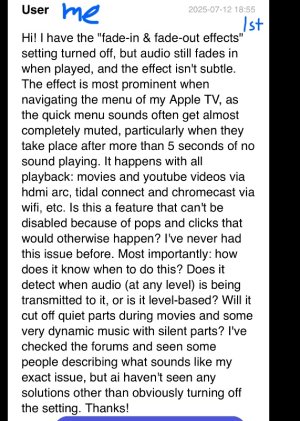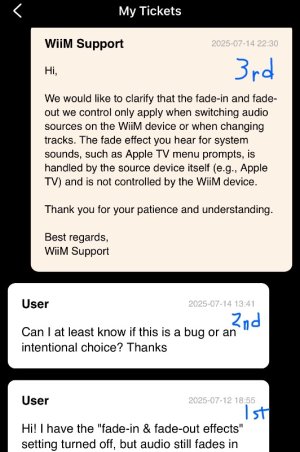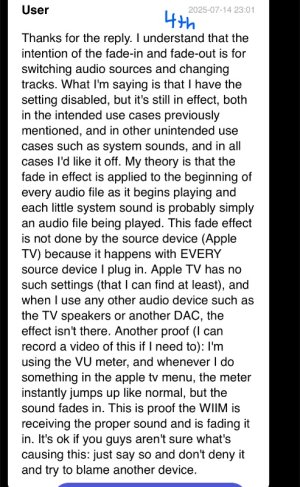chamomile9819
Member
- Joined
- May 2, 2025
- Messages
- 6
Hello,
I've tried to search for posts matching my issue, but I don't think any existing ones that I've found match the problem exactly.
I use TOSlink to transmit audio from my Mac mini to a WiiM Amp. Music playback generally works great, but the playback of very brief audio/notifications/alerts is muted most of the time. This is particularly problematic because I cannot hear notification sounds for the system and for applications such as Slack (critical to my job) - or the sounds are at least distorted if the soundbite is a little longer than typical.
A strange thing is that music from Spotify, audio from YouTube, etc. plays back instantaneously and does not experience any issue being cut off at the beginning. Even stranger: I can be playing music, and the music will not skip or distort, yet the overlaying notification sounds are still muted or distorted.
I'm hoping others can corroborate the issue, because it could certainly be an issue with my computer alone (however unlikely seeming).
I am on the latest stable release of the firmware. I've disabled auto-sensing of input, EQ, room correction, fade-in/out, etc.
I'm not sure what the cause might be, but I don't think it is my computer. Any insight is appreciated!
I've tried to search for posts matching my issue, but I don't think any existing ones that I've found match the problem exactly.
I use TOSlink to transmit audio from my Mac mini to a WiiM Amp. Music playback generally works great, but the playback of very brief audio/notifications/alerts is muted most of the time. This is particularly problematic because I cannot hear notification sounds for the system and for applications such as Slack (critical to my job) - or the sounds are at least distorted if the soundbite is a little longer than typical.
A strange thing is that music from Spotify, audio from YouTube, etc. plays back instantaneously and does not experience any issue being cut off at the beginning. Even stranger: I can be playing music, and the music will not skip or distort, yet the overlaying notification sounds are still muted or distorted.
I'm hoping others can corroborate the issue, because it could certainly be an issue with my computer alone (however unlikely seeming).
I am on the latest stable release of the firmware. I've disabled auto-sensing of input, EQ, room correction, fade-in/out, etc.
I'm not sure what the cause might be, but I don't think it is my computer. Any insight is appreciated!