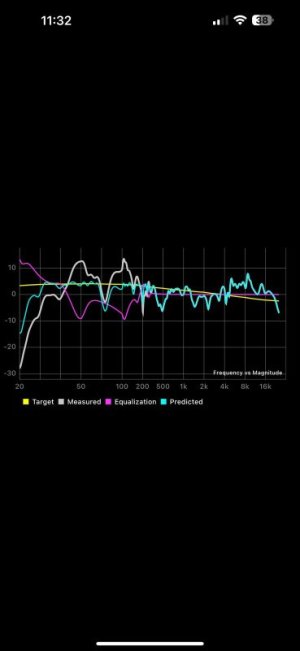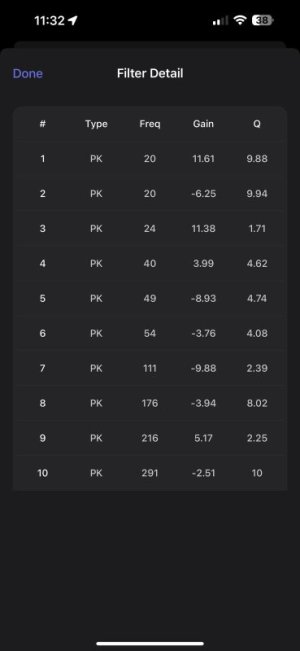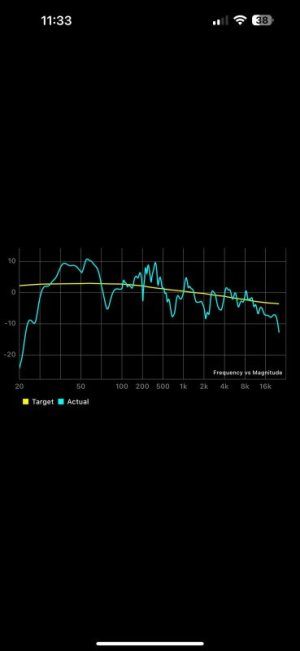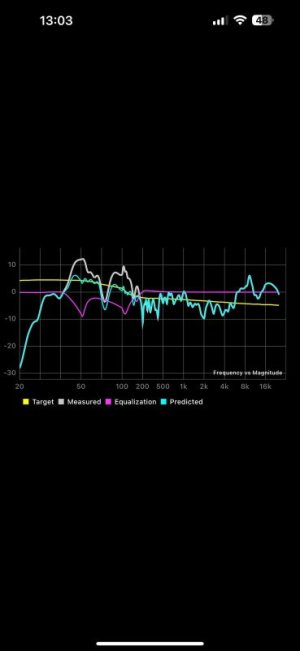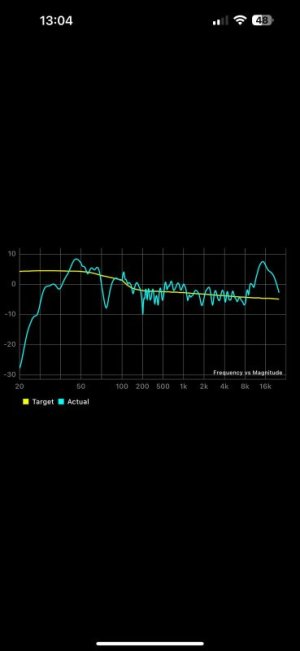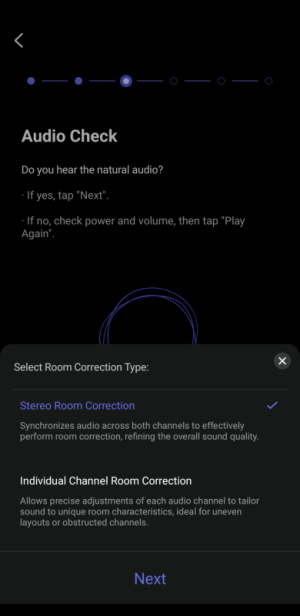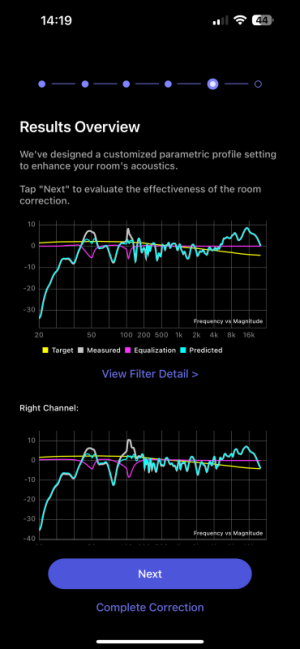Hi!
Recently bought the following:
Polk XT15 and WiiM AMP
I had the Polk PSW10 10" sub.
The room it's in is a 4 meter by 4.5 meter, with some furniture, no extreme room treatment has been done, but there's little echo going around.
I paired the set up and trying to fine tune everything, the internet is full of answers but not to the exact kit I have. I'm hoping you can help me WiiM Forum
First, on the WiiM app,
- Level, I left it at 0db
- Crossover Freq -> 85Hz (testing and playing around)
- Phase > 0 or 180? (The sub is toggled to 0 )
- Bypass Mode, I've turned this off, it sounded muddy turning it on.
- Main Speakers Output Bass, on or off?
On the Sub itself, I need your guidance as well
- Low Pass (Hz) 80 or 160?
- Phase 0 or 180?
I have a RCA Y to Single male connector, covering the Left and Right Line in on the Sub.
Thank you in advance!
Recently bought the following:
Polk XT15 and WiiM AMP
I had the Polk PSW10 10" sub.
The room it's in is a 4 meter by 4.5 meter, with some furniture, no extreme room treatment has been done, but there's little echo going around.
I paired the set up and trying to fine tune everything, the internet is full of answers but not to the exact kit I have. I'm hoping you can help me WiiM Forum
First, on the WiiM app,
- Level, I left it at 0db
- Crossover Freq -> 85Hz (testing and playing around)
- Phase > 0 or 180? (The sub is toggled to 0 )
- Bypass Mode, I've turned this off, it sounded muddy turning it on.
- Main Speakers Output Bass, on or off?
On the Sub itself, I need your guidance as well
- Low Pass (Hz) 80 or 160?
- Phase 0 or 180?
I have a RCA Y to Single male connector, covering the Left and Right Line in on the Sub.
Thank you in advance!