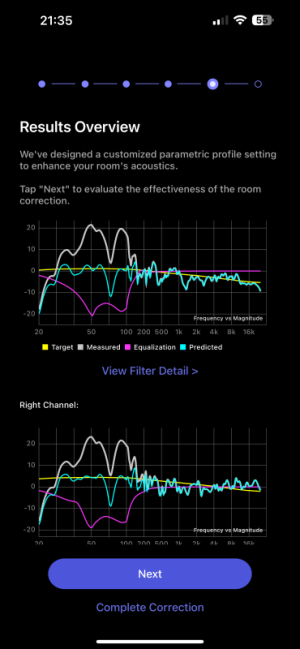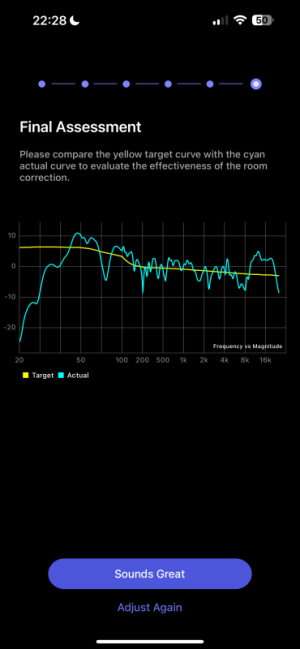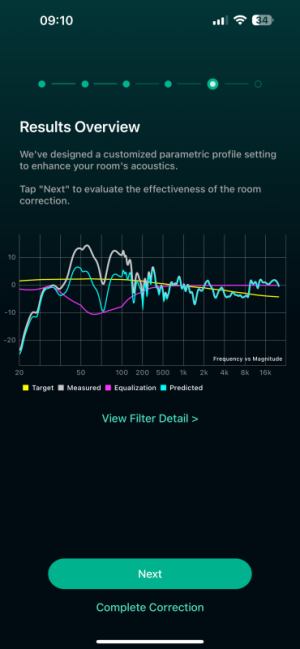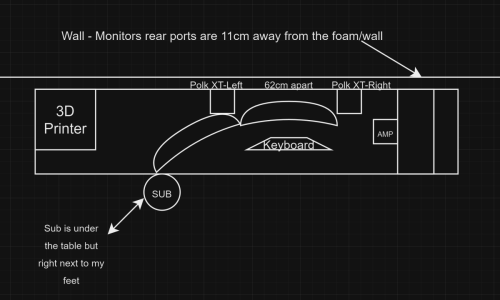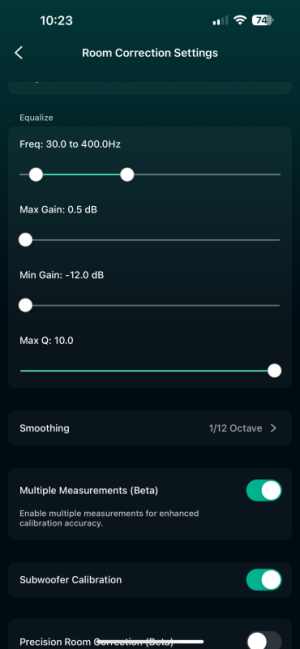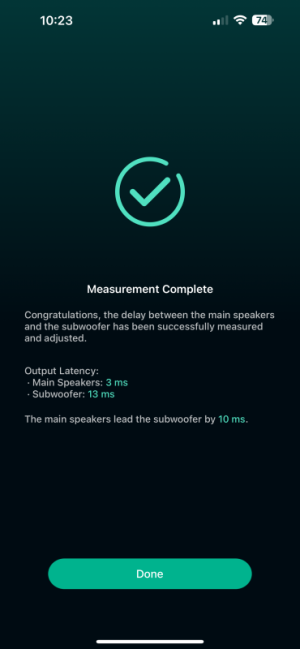Hmm could be that as well."Distorted rumble" shouldn't happen; you should only hear that some frequencies are louder than others when doing the initial sweeps, and this should balance out during the "evaluation" part (i.e. once RC filters are already applied).
I assume you hear this distortion in both phases - during initial RC measurements and during evaluation, right?
Is it possible that something in your room is vibrating at said frequency and causing the rumble?
E.g. once I had a situation where a person had wine glasses in a cabinet which were vibrating at a specific subwoofer frequencies and causing audible rumble which sounded as if it was coming from the sub. But just moving the glasses slightly away from the cabinet wall solved the issue completely.
Makes sense that it’s evaluating as you stated. It makes that “sound” once the test starts and it’s for a half a sec only, then disappears instantly