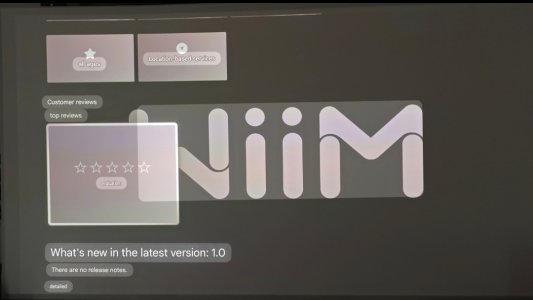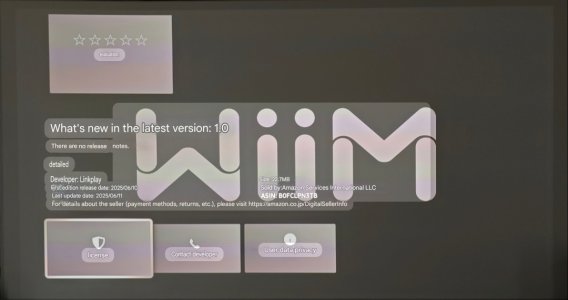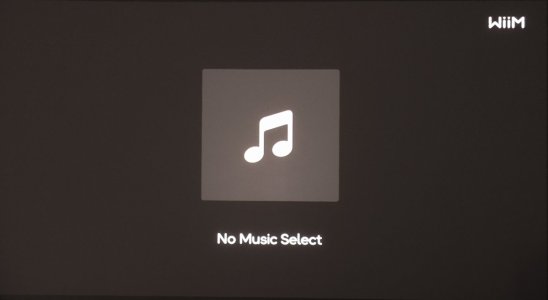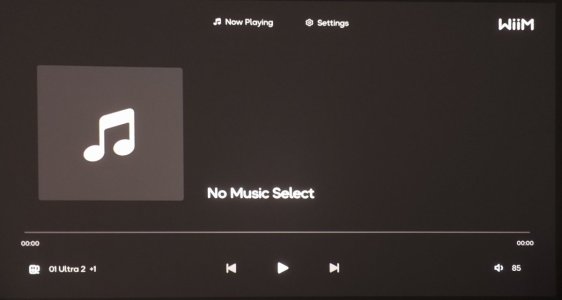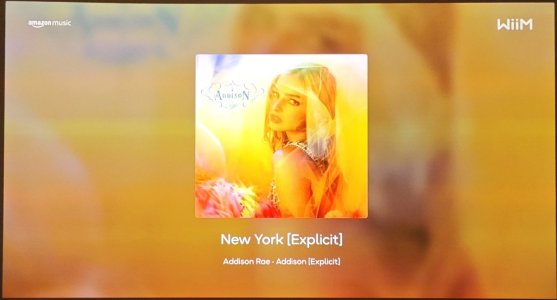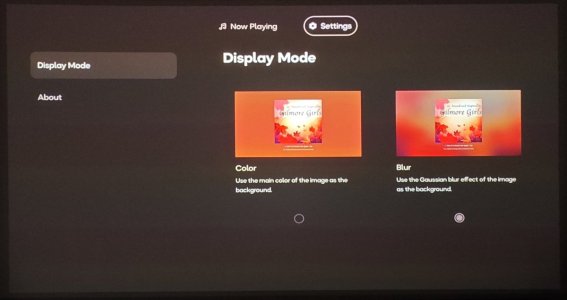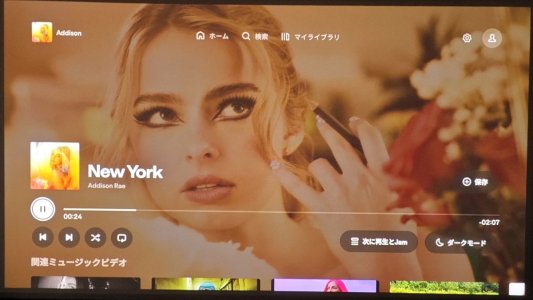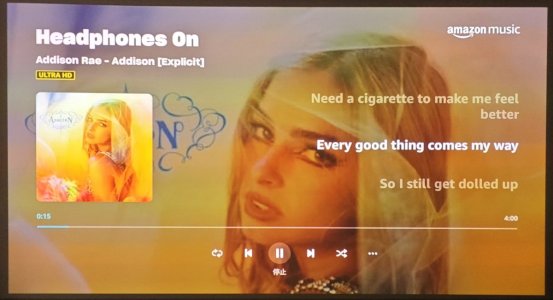I tested the WiiM home TV app on a FireTV 4k max 2nd gen on a projector's 80" screen. The album art looks beautiful on the big screen.
So far there have been no major issues with the operation and the player is very nice and complete.
app Info
View attachment 22399
View attachment 22400
View attachment 22401
View attachment 22402
View attachment 22403
(Translated with Google Lens)
Player Initial Screen
View attachment 22404
Controller Screen
View attachment 22405
View attachment 22407
You will be returned to this screen after 15 seconds.
View attachment 22406
Playback queue screen
View attachment 22409
Device Selection Screen
View attachment 22410
I can forward and rewind by moving the playback progress bar left or right on the FireTV Remote. (The operation is a bit unstable and tricky, however.)
View attachment 22416
Display mode switching screen
View attachment 22408
About screen
View attachment 22411
[Compare with other apps]
Spotify played with WiiM TV app
View attachment 22412
Spotify app
View attachment 22413
Amazon music app
View attachment 22414
A big thank you to the
@WiiM Team for a very excellent app





[Suggestions for future improvements]
It would be nice if the volume of the whole group could be adjusted when playing in a group.
As a read-only player, it is a great completion. In the future, it would be nice to be able to display artist information on the WiiM TV app and select songs from there, presets, recently played, etc. Is this technically possible?