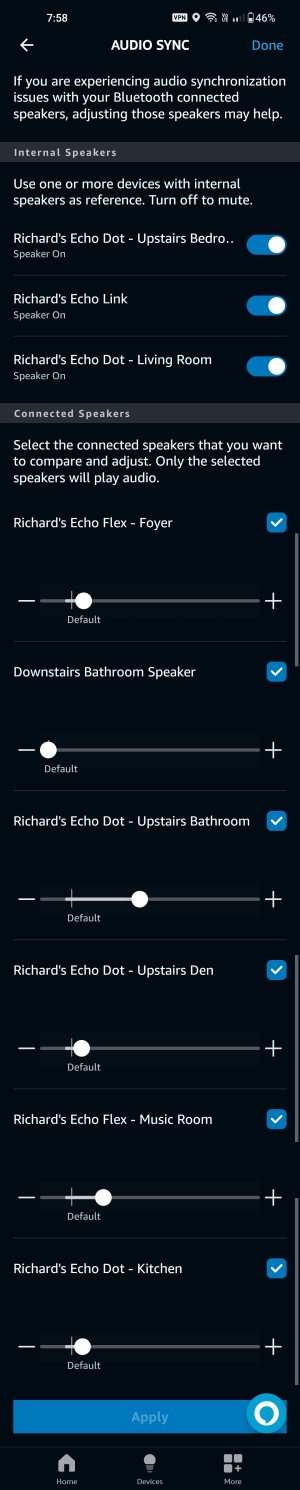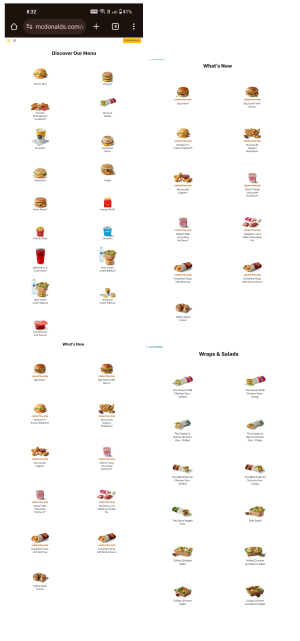richaardvark
New Member
- Joined
- Mar 9, 2024
- Messages
- 12
Hello! 

I have the original / version 1 I believe of the Wiim Mini/streamer. It has the latest firmware and is successfully set up with my Amazon account. Under the Alexa settings I have the uhd/hd turned off. I'm not using a physical hard-wired speaker with my Wiim device, only Bluetooth. The Bluetooth speaker is connected and works fine. The device appears as an Alexa device in my Alexa app and in the Amazon Music app and I have no trouble whatsoever playing music on the individual device itself. However, multi-room music is not working. I've deleted the multi-room group and added it back and it is just silent out of the Wiim device.
I've changed network settings to disable the preferred DNS since I don't use 8.8.8.8 and I turned off IPv6 since I don't use that either. I've rebooted multiple times. I've lowered the audio quality to the lowest possible setting. I've tried making new test multi-room music groups with only the Wiim device and one other Echo device and it says it's playing when in multi-room music mode but there's no sound coming out of the Wiim device, only the Amazon Echo device.
It's also worth noting that the volume control and equalizer features do not seem to have any effect on the music playing on the speaker connected to my wiim device.
Additionally, It's also worth noting that for some reason my Wiim device is not showing up at all in my list of devices connected to my router in my TP-LINK Deco M5 mesh router app. I've searched for the MAC address and also the IP address and I've gone through each of the four mesh satellite nodes one by one and look through all devices but somehow it's not showing up as a device at all but it is indeed connected to the mesh network.
If anyone could offer some insight here I would be really appreciative!
Thank you!
I have the original / version 1 I believe of the Wiim Mini/streamer. It has the latest firmware and is successfully set up with my Amazon account. Under the Alexa settings I have the uhd/hd turned off. I'm not using a physical hard-wired speaker with my Wiim device, only Bluetooth. The Bluetooth speaker is connected and works fine. The device appears as an Alexa device in my Alexa app and in the Amazon Music app and I have no trouble whatsoever playing music on the individual device itself. However, multi-room music is not working. I've deleted the multi-room group and added it back and it is just silent out of the Wiim device.
I've changed network settings to disable the preferred DNS since I don't use 8.8.8.8 and I turned off IPv6 since I don't use that either. I've rebooted multiple times. I've lowered the audio quality to the lowest possible setting. I've tried making new test multi-room music groups with only the Wiim device and one other Echo device and it says it's playing when in multi-room music mode but there's no sound coming out of the Wiim device, only the Amazon Echo device.
It's also worth noting that the volume control and equalizer features do not seem to have any effect on the music playing on the speaker connected to my wiim device.
Additionally, It's also worth noting that for some reason my Wiim device is not showing up at all in my list of devices connected to my router in my TP-LINK Deco M5 mesh router app. I've searched for the MAC address and also the IP address and I've gone through each of the four mesh satellite nodes one by one and look through all devices but somehow it's not showing up as a device at all but it is indeed connected to the mesh network.
If anyone could offer some insight here I would be really appreciative!
Thank you!