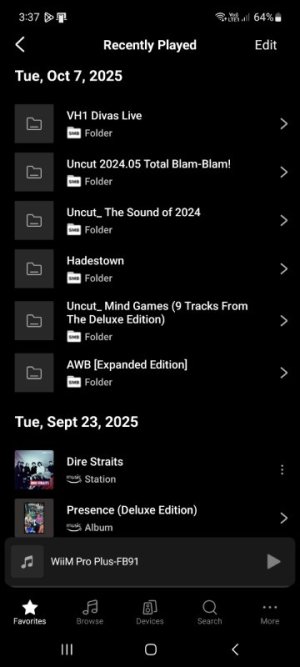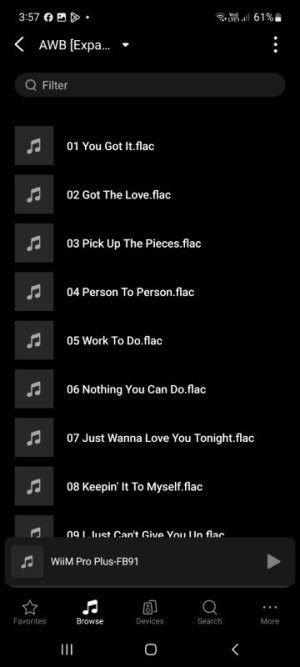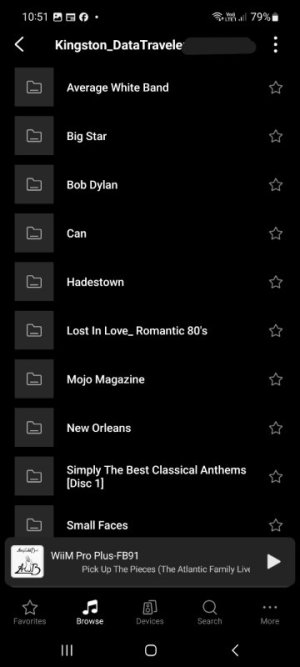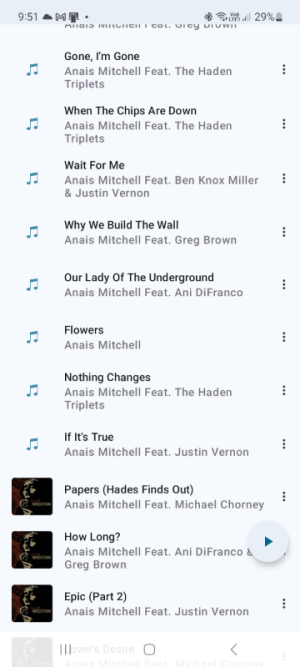I posted this a couple of days ago over on the Facebook WiiM Official Fan page. At Pete Bready's suggestion I'm reposting here.
Hi All, I have a WiiM Pro+ connected to a Denafrips Ares2 DAC and onto my Integrated Amp. The Pro+ is pointed at my local music flac files, shared via wifi from my Router, where the USB is plugged in. Well that all works fine and music plays
 except the artwork only shows up once an album starts to play. I'm using jpg artwork and even tried creating a cover.jpg file loaded into one of the album directories to test it, but to no avail. I can't get any usb album arkwork to display, unless i press play on a track. The flac files were generated by MediaHuman Audio Converter from my iTunes library. The cover artwork appears fine in my laptops Windows Media Player and in iTunes.
except the artwork only shows up once an album starts to play. I'm using jpg artwork and even tried creating a cover.jpg file loaded into one of the album directories to test it, but to no avail. I can't get any usb album arkwork to display, unless i press play on a track. The flac files were generated by MediaHuman Audio Converter from my iTunes library. The cover artwork appears fine in my laptops Windows Media Player and in iTunes.
Ideally I want to be able to browse my local USB library like I can Amazon Music, iTunes or WMP. I want to do that without the added hassel of having to run a NAS and had hoped USB might be the answer. I have a 1TB Samsung T7 SSD ready to plug into the Router with 1300 albums if this works.
Your suggestions much appreciated as to whether the Pro+ can do this and if so what I might be missing in getting it to work?
Thanks
Hi All, I have a WiiM Pro+ connected to a Denafrips Ares2 DAC and onto my Integrated Amp. The Pro+ is pointed at my local music flac files, shared via wifi from my Router, where the USB is plugged in. Well that all works fine and music plays
Ideally I want to be able to browse my local USB library like I can Amazon Music, iTunes or WMP. I want to do that without the added hassel of having to run a NAS and had hoped USB might be the answer. I have a 1TB Samsung T7 SSD ready to plug into the Router with 1300 albums if this works.
Your suggestions much appreciated as to whether the Pro+ can do this and if so what I might be missing in getting it to work?
Thanks