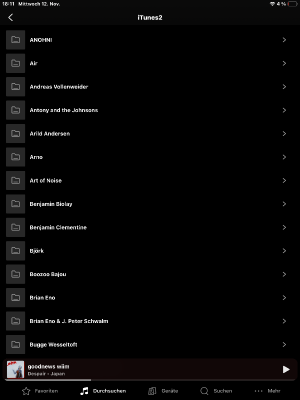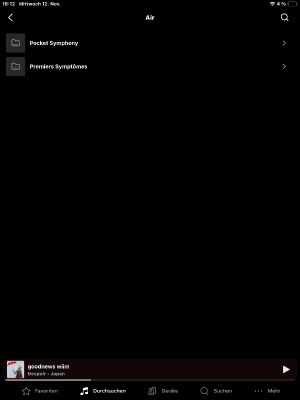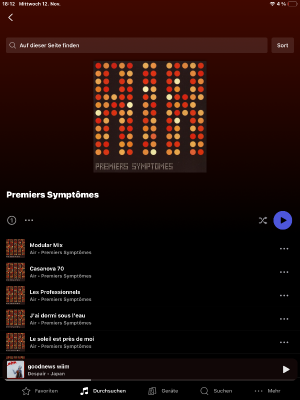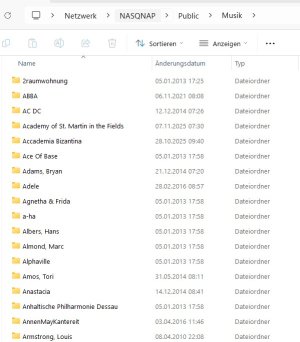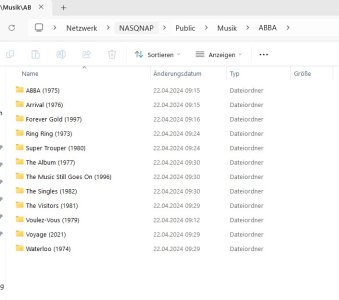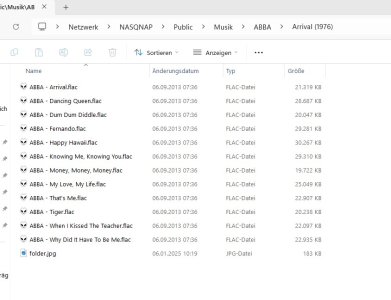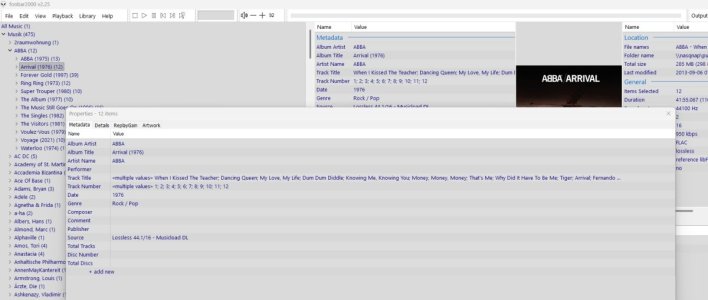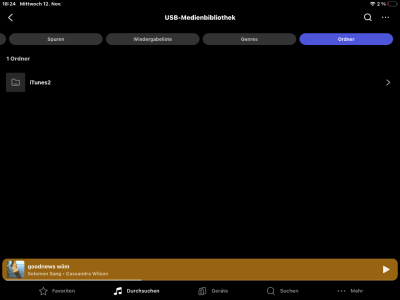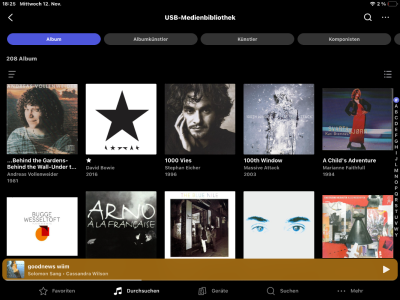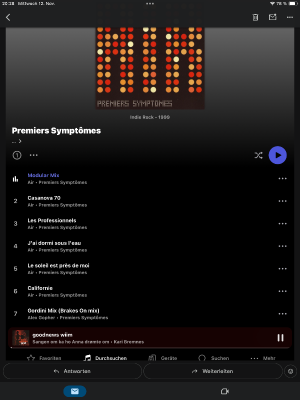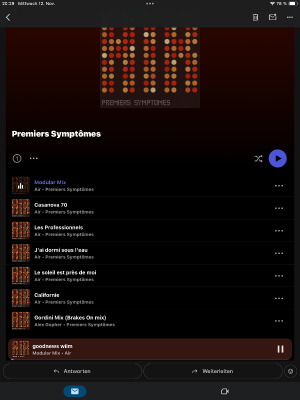I've only had the Wiim Ultra about a month, so still finding my way around. For many years (pre-Wiim) i've been streaming my local music (ripped CDs) from a server running either Plex or miniDLNA. The core library consists 3000 or so tracks, 90%+ of which are FLAC ripped from CD, plus a few individual tracks in MP3. My servers are currently out of action, but given the Ultra has a USB port that's compatible with USB storage, I thought I could just dump my music library onto a big memory stick, and Bob's Your Uncle...
This partially works, but I have found the behaviour of the Wiim librarian and local file player features to have some bugs, or possibly "features"?
Note: The tag "usb output" makes no sense, but I can't find a tag that does relate to this issue, and the forum seems to insist on having a pre-existing tag assigned to every post.
This partially works, but I have found the behaviour of the Wiim librarian and local file player features to have some bugs, or possibly "features"?
- Most annoying is the fact that the library fails to see and index quite a few files that are on the memory stick. For example I have the album "Marc Cohn" (by Marc Cohn) on the USB stick, comprising 11 FLAC files. However the Wiim library only acknowledges 6 of them.
Incredibly, it manages to NOT let me see and play my favourite tracks on this album! (I'm just wondering now if the Wiim somehow chokes on files that have a tag for a high 5-star rating applied by MediaMonkey. That would be pretty ironic.)
- After I attached the USB stick for the first time and indexed the contents, I was very surprised to find that I could unplug the USB stick and take it away, but the Wiim would still list AND play the content?! I asume this mean the Wiim doesn't just "index" a source device, it actually copies the data into a local cache on the device. That's ok but-
a) What happens if the USB device (say a USB portable hard disk) is much larger than the Ultra's internal memory?
b) How do you clear out files that have been cached locally, but you have changed or deleted the file on the memory stick?
c) Is there any way to get stats on the library? (e.g. % of capacity used, no of "stale" tracks buffered locally)?
- A library of decent size is almost bound to include near-duplicates, e.g. the same track on different albums. The Wiim just shows these in a single flat track list. This isn't very helpful. For example I have a AC/DC live compilation album that contains the same track 6 times. The Wiim lists these with identical track names and artists (not unreasonably), which makes it impossible to make a meaningful choice.
My preference would be for tracks that are "the same" (based on a rule such as artist name+track name) to be listed as a single entry for the track, with a sub-list showing the key fields that might differ such as-
a) Album artist(s)
b) File format, bit rate, (dynamic range?)
c) Track length
Note: The tag "usb output" makes no sense, but I can't find a tag that does relate to this issue, and the forum seems to insist on having a pre-existing tag assigned to every post.