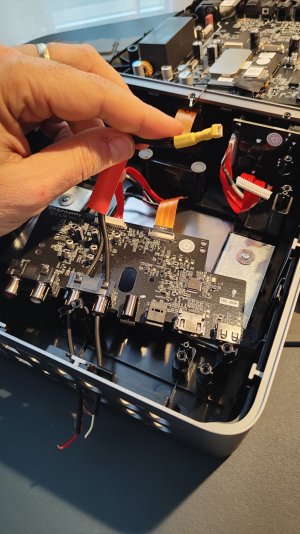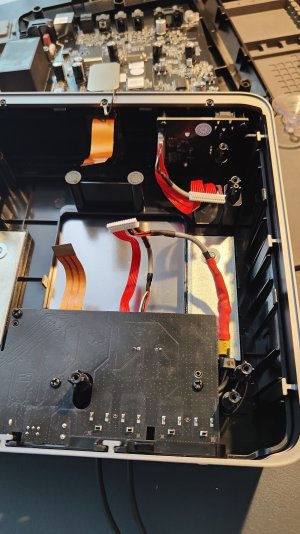The sampling rate is well defined and never low, it's the same as for the line input, indeed. Not sure what you mean by accuracy.Looks the sampling rate and accuracy of WiiM’s phono stage are low, felt the sound switched from vinyl to CD.
Did you try changing the line input resolution? 24 bit 192 kHz might be the highest setting, but not necessarily the best.
That's a valid question as well.Just curious, but are you comparing the same recordings between vinyl and CD?
This leaves me a little puzzled. "Humming" and "scratchy" are concerning very different frequency ranges in my book. When you say "even at low.volume", does changing the volume (on the Ultra,.I hope) make any difference at all? If it doesn't it's most likely an external source of interference causing the noise.Makes a humming, scratchy sound, even at low volume.
It's been pointed out several times now that the Ultra's phono input might be more prone to EMI (or RFI if you prefer that term) than other devices. Make sure to use quality shielded cables and connect the ground plugs, no matter what (the cable supplied with the record player should do, though). Make sure the turntable is not connected to any Bluetooth receiver. Keep all AC adapters of all other devices as far away as possible. Ideally, disconnect everything but the TT, the Ultra and the power amp from the mains to see if the noise disappears. Then connect other devices, one by one. Power line network adapters and faulty power bricks have been shown to be responsible for noise in the past.
Last edited: