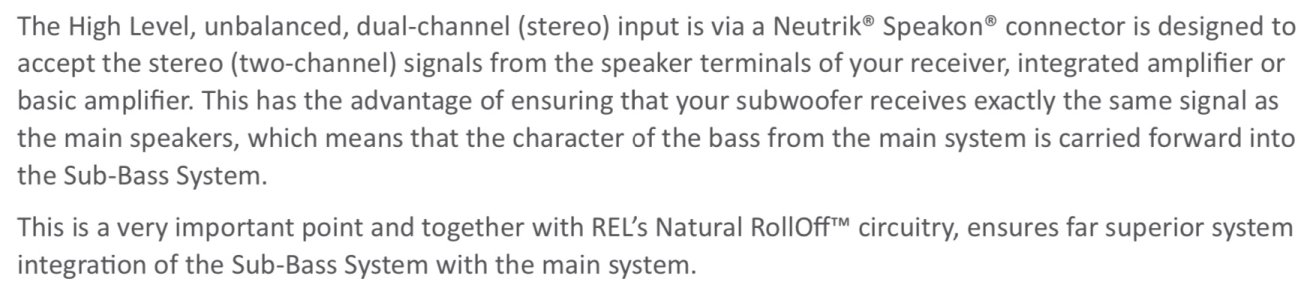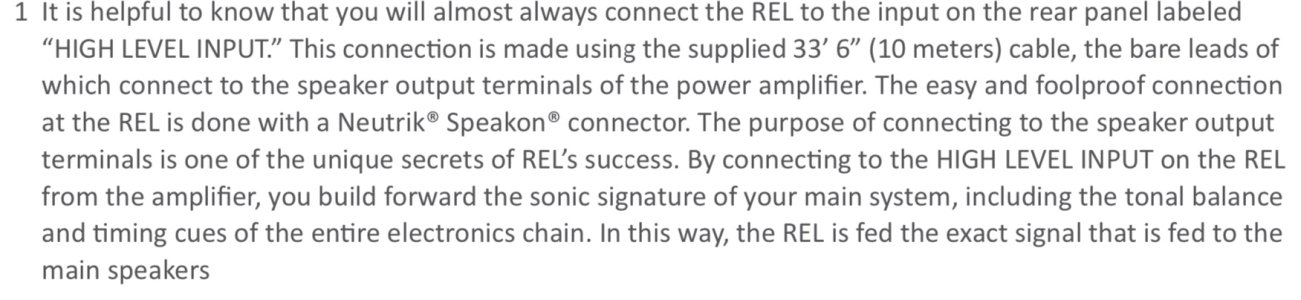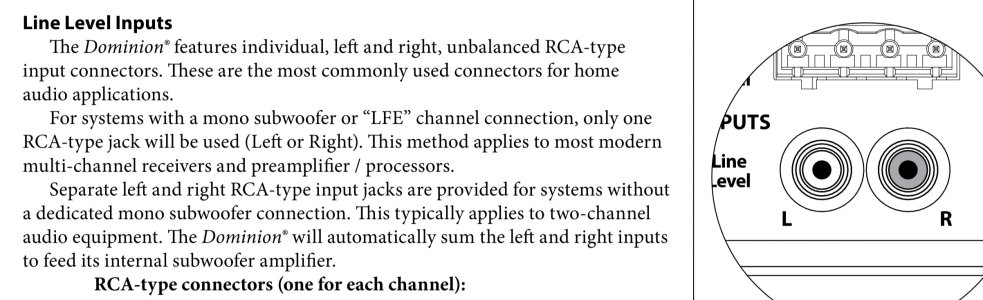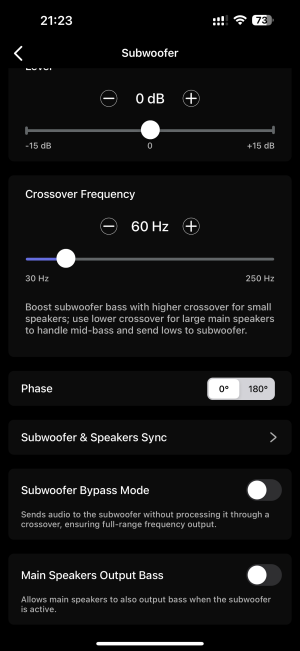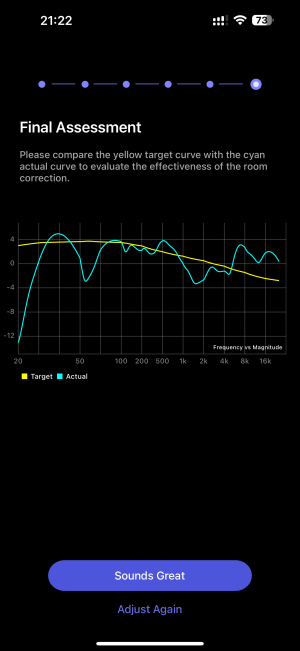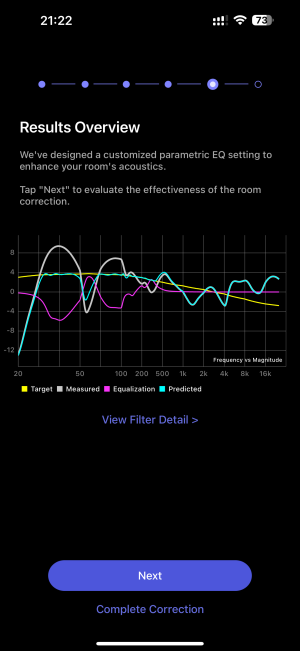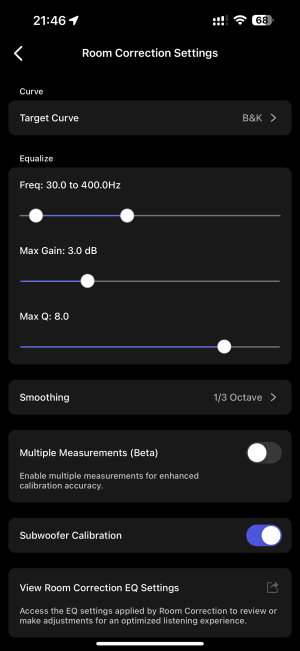Hi Guys!
I bought Wiim Ultra and pair of active speakers with integrated amps.
Think to order now REL T7X subwoofer, but I found in manual that they highly recommend to connect the sub as an inactive speaker for best quality. Screenshot from manual attached.
Anyone tried to connect such sub to Wiim Ultra? Which connection method you use? How is the quality?
I’m thinking that maybe it will not perform as well as it should if just connecting through sub out on Wiim and then maybe not even worth to overpay for this nicely sounding sub and just order something a bit cheaper.
I bought Wiim Ultra and pair of active speakers with integrated amps.
Think to order now REL T7X subwoofer, but I found in manual that they highly recommend to connect the sub as an inactive speaker for best quality. Screenshot from manual attached.
Anyone tried to connect such sub to Wiim Ultra? Which connection method you use? How is the quality?
I’m thinking that maybe it will not perform as well as it should if just connecting through sub out on Wiim and then maybe not even worth to overpay for this nicely sounding sub and just order something a bit cheaper.