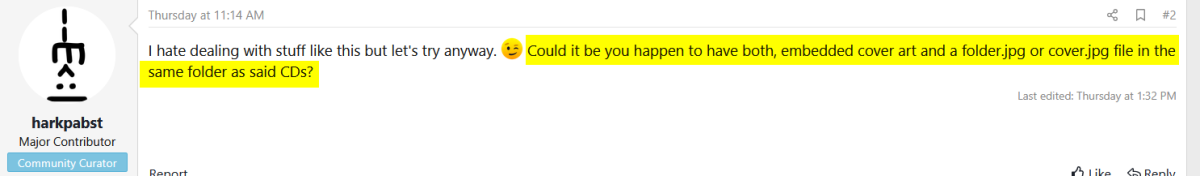Perhaps you've stored it there for folder browsing, but external artwork (folder.jpg) must reside alongside the files, not in a parent folder as in your screenshot of the Tommy directory; not that I'm suggesting it to be the cause of your Tommy issues as you've already said they have embedded artwork.Most have one image (Folder.jpg) per album, some have embedded images.
Wrong Cover Pics in USB Database WiiM Ultra Amp
- Thread starter multiball
- Start date
-
- Tags
- wiim amp ultra
Similar threads
- Question