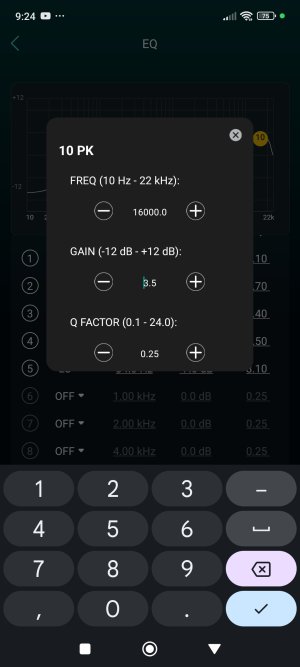Release firmware (which now comes with 10 PEQ filters, anyway) or beta firmware? Anyway, this issue sounds more app related to me.android, wiim plus, latest firmware and wiim home...
peq:
I have to enter the values for each band several times so that they are integrated...
I am the only one?
This is what I found to be important:
If you are changing values using the (+) plus and (-) minus buttons, you can leave the dialog using the (x) close button.and the values apply immediately:

But if you are changing values using the number pad, you must hit the [✓] enter key befor tapping the (x) close button. Otherwise the change is not applied:
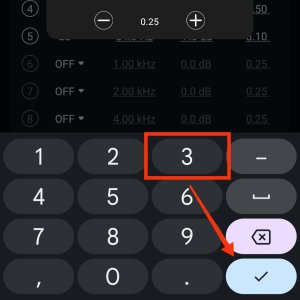
Could it be that easy? I did fall for this several times myself.