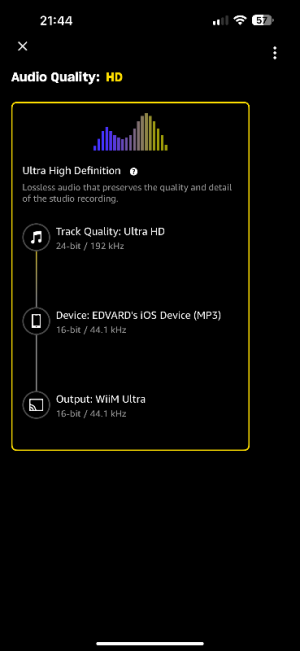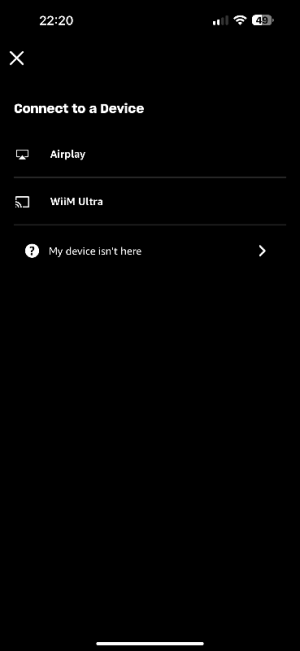EddieMurphy
Member
- Joined
- Apr 19, 2024
- Messages
- 73
Hi,
I’m having some issues with Amazon Music integration. I’m using a WiiM Ultra along with an iOS device, and I noticed that Amazon Music seems to only be available through the WiiM app.
The built-in Amazon Music interface in the WiiM app is extremely limited — the UI is clunky, and essential features like starting a song radio or adding a track to a playlist appear to be missing. Is this really the only way to access Amazon Music on WiiM?
If so, are there plans to improve this integration, or offer native Amazon Music support outside the WiiM app?
I’m having some issues with Amazon Music integration. I’m using a WiiM Ultra along with an iOS device, and I noticed that Amazon Music seems to only be available through the WiiM app.
The built-in Amazon Music interface in the WiiM app is extremely limited — the UI is clunky, and essential features like starting a song radio or adding a track to a playlist appear to be missing. Is this really the only way to access Amazon Music on WiiM?
If so, are there plans to improve this integration, or offer native Amazon Music support outside the WiiM app?